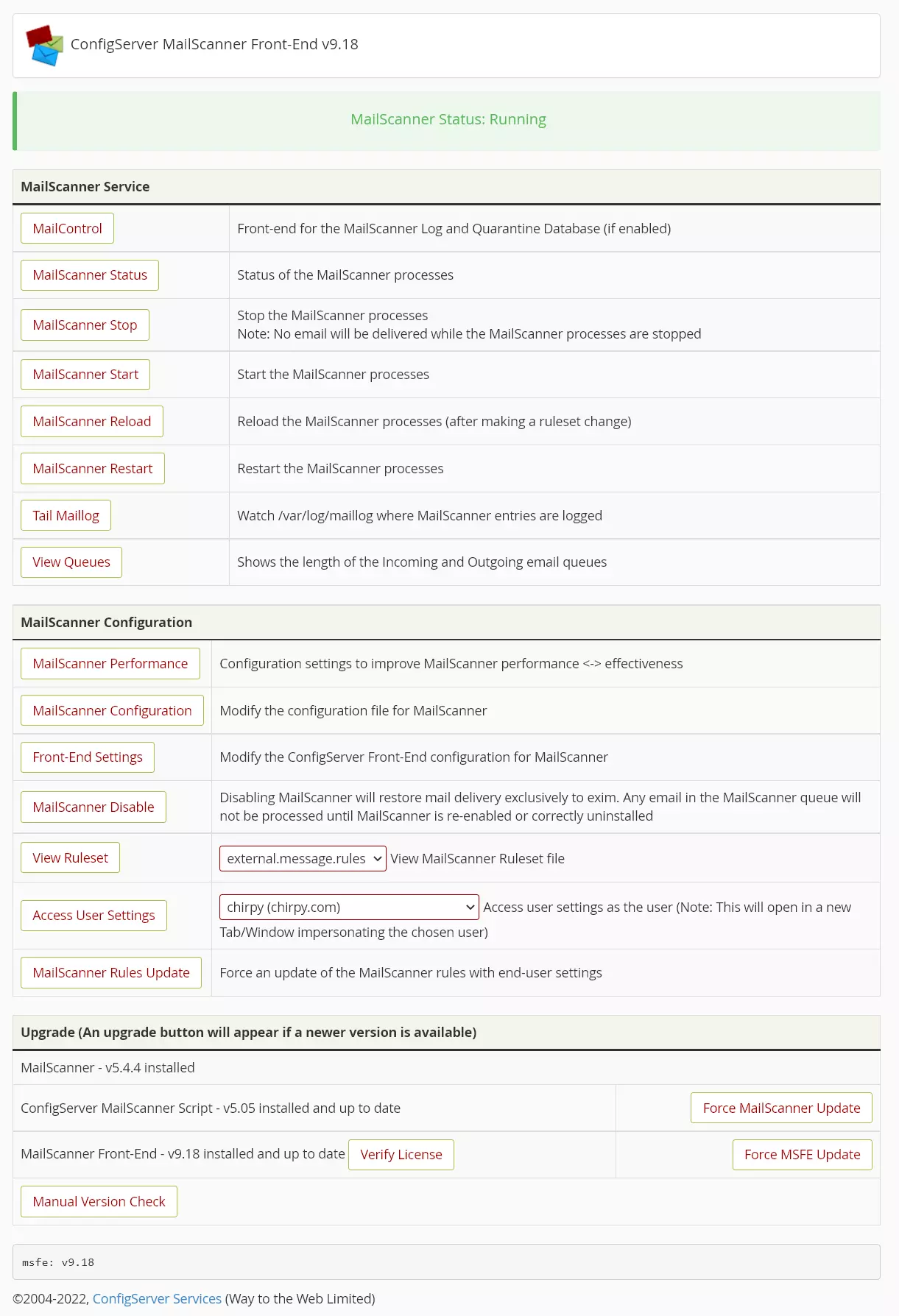
ConfigServer MailScanner Front-End Fully Featured Shared License
What is ConfigServer MailScanner Front-End ?
The MailScanner Front-End is a plugin for cPanel and DirectAdmin, which allows the users to configure the email scan for spam and viruses as their wish as well as offering additional features such as the MailControl viewer, SpamBox, and Digest emails. MailScanner Front-End can be installed on a cPanel/DirectAdmin server easily.
- Lets your users control what happens to spam sent to their accounts such as delete, forward, or place in spam box. You can also allow them to release spam emails and tag emails as spam or ham if there are false positives or negatives.
- ConfigServer MailScanner Goes beyond SpamAssassin and Clamav to include spam scanning, virus scanning and attachment scanning within one application with one central UI.
- Protect User from spam, viruses, and dangerous attachments in email
- Provides an easy to use interface within both the admin and user control panels.
- Scan email for spam using SpamAssassin
- Scan for viruses using ClamAV anti-virus scanner
- Internal scanner for dangerous file attachments by filename and filetype
- For dedicated or virtual servers – protects all domains, IP addresses and users on the server
- Scan for phishing attacks
Who can use MailScanner Front-End?
- Web hosting companies that want to offer a mail scanning service to their customers
- Small/medium businesses managing their own dedicated or virtual servers
- Server management companies wanting to offer value added services
- Anyone running a cPanel or DirectAdmin dedicated server or virtual server, who wants spam and virus protection for their email accounts
Admin Features and Controls
- MailControl mail viewer for the whole server showing which emails are spam, non-spam, scanned vs not-scanned, viruses and infected emails, etc.
- If storing of messages is enabled, can view entire messages and mark as spam/non-spam via spamassassin sa-learn function for future scoring
- Search messages by subject, sender, recipient, spamassassin rule, headers, etc.
- Filter emails to view by spam status (non, low, high), attachments, infected, etc.
- View statistics for top viruses, spamassassin rules, senders and recipients, and many other parameters.
- Perform actions on individual emails such as release, blacklist or whitelist sender, mark as spam or ham, block IP address (if using csf), download attachments, report to spamcop, etc.
- Configure server-wide MailScanner and Front-End settings for performance and security
- Configure user access to features such as the user front-end, MailControl, and other functions
- Access and modify individual user and domain level settings
- Stop, restart or reload the MailScanner processes
- View the server maillog
- View the size of incoming and outgoing mail queues
- Whitelists and blacklists for spam
- Set low and high spam score thresholds
- Configure a forwarding address for spam
- MailControl mail view for incoming mail, spam, and blocked emails
- Release spam email
- Mark emails as spam or non-spam
- View statistics
- Perform bulk actions on emails
- Set actions to perform on spam for two distinct score thresholds (deliver, delete, forward, spambox)
- Set virus scanning actions
- Configure Email Digest
Other Features
- Daily script to keep MailScanner settings in sync with domains when domains are added or removed on the server
- Server-wide bayes filter database to help improve identification of spam
- Choose between MySQL or SQLite database for MailControl
Product Requirements
- cPanel/WHM – latest versions fully supported
- DirectAdmin – latest versions fully supported
- Supported OS’s for cPanel: Redhat v7, CentOS v7, Ubuntu v20.04 , CloudLinux v7/8, AlmaLinux v8
- Supported OS’s for DirectAdmin: RHEL v7 to v9, CentOS v7, CloudLinux v7/8/9, AlmaLinux v8/9, Debian v11+, Ubuntu v20.04+
- ClamAV daemon process, for virus scanning
- Root SSH access to the server is required for installation and some configuration actions.
- Minimum of 2 GB of RAM, preferably 3 GB. While we endeavour to configure MailScanner to be as efficient as possible, the application inevitably uses server resources. Due to this additional load, we recommend caution when installing MailScanner on a server which has less than 3GB of memory as ClamAV itself uses nearly 1GB.
Other Technical Information and Limitations
- cPanel MSFE only works properly with themes that correctly implement the cPanel theme API.
- Admin Front-End available only with root WHM login (cPanel) or admin login (DirectAdmin), not reseller accounts.
- cPanel will not provide support for mail issues while MailScanner is enabled. MailScanner can be disabled if reporting email issues to cPanel.
- MSFE uses a stable version of MailScanner which may not be the very latest version available from the MailScanner github repository.
- DirectAdmin MSFE only supports the exim named queue method (one process method), which means only smtp relayed email is scanned and therefore most outbound email will not be processed by MailScanner and will not be logged to MailControl.
- Use of a remote MySQL server for MailControl is not supported, but an option is provided for a local SQLite database. A common database for multiple MSFE/MailControl installations is not supported.
Have A Question?
If you can't find the answer you are looking for our support is just an email away.
Ready to place your order?
MailScanner Front-End is a plugin for cPanel and DirectAdmin, which allows the users to configure the email scan for spam and viruses. It's also possible to allow your clients to access it and manage their own blocks and settings
This application is available for installation on Virtual Private Servers and Dedicated Servers with control panels cPanel / DirectAdmin.
Yes It's same as original license. All we do is when a license request comes we forward the request to our Original license Server and it will authorize your server is licensed and allows you to use their software on your server. Also you will get Realtime software update from official servers.
For more details about shared license pls click here.
Our MailScanner Front-End license can be easily installed on the server with a few simple commands ( we will supply the commands you need to install the Shared license) . If you need any help with installation we will there for you 24/7 365 days.
No. The MailScanner Front-End is designed to protect your server and your users from incoming spam only. If you think someone is using your server to send out spam emails, there are better ways to detect and prevent outgoing spam. Some suggestions:
- 1) Use ConfigServer Outgoing Spam Monitor to detect patterns of outbound email that may indicate spamming from your server.
- 2) Use a malware detection system such as cxs (ConfigServer eXploit Scanner) to detect exploits that may be used for sending spam, and check any reported files and remove them if necessary.
- 3) Configure relay tracking in csf, monitor the alerts that are sent when the relay limit is exceeded, and check the reported accounts for vulnerable scripts.
- 4) If you can get the header of one of the outgoing spams, search the exim log to find out what script is sending the mail.
- 5) Set WHM > Tweak Settings > Mail > Max hourly emails per domain to a low figure such as 100 to ensure that thousands of messages are not sent out before you detect it.
Yes, as the server administrator through the root access in WHM you will have access to MailControl which is included as part of the MailScanner package. MailScanner can be configured such that all email is stored in the quarantine directories that MailControl accesses so that you can then teach SpamAssassin through it's ham/spam facility when it passes a false-positive or false-negative email on. However, normally it is not necessary to manually teach the spam filtering system as it automatically learns as mail goes through the system.
You can contact support via email, ticket and live chat.

