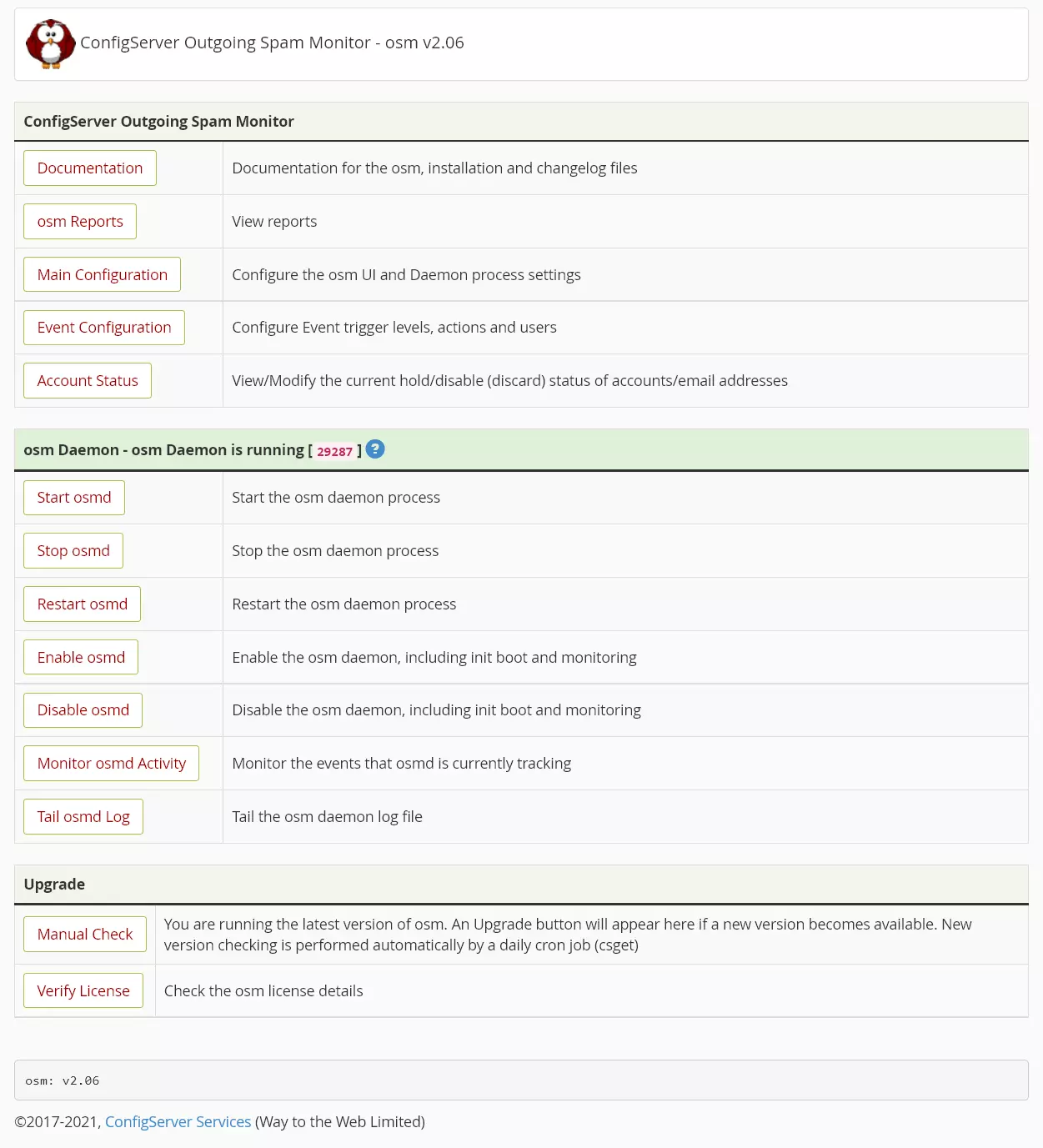
Outgoing Spam Monitor (OSM) Fully Featured Shared License
What is OSM?
Outgoing Spam Monitor (OSM) Monitors your outgoing emails and catch spammers in real time.- Easy to use interface.
- Licensed on a per server basis, no limit
- Life time software updates
- Easy Installation
Outgoing Spam Monitor (OSM) Protects your server from spam that might hurt your server sender's reputation with this outgoing spam monitor.
We all find ways to deal with the ongoing onslaught of incoming spam. Even with filters, blockers, mass deletion, it's nearly impossible to avoid out going spam. Spammers are now cleverer and more persistent.
Fortunately, with OSM now you can fight with outgoing spammers. With the proliferation of web scripts in shared hosting environments that are often poorly maintained or badly written, the chances of a hacker exploiting vulnerabilities in scripts is at an all-time high.
Additionally, end-user PC’s and other devices that send email through a server (relay) that have been compromised and used as a spam source has always been a problem.
These issues along with spammers deliberately targeting hosting providers by purchasing accounts simply to send out spam. OSM prevents spam from being sent from servers.
OSM Can be use for any server owner using cPanel/DirectAdmin. OSM targets all the methods available to keep track of outgoing email and SMTP connections. It is designed to be used entirely from the cPanel/DirectAdmin UI, which provides both configuration and viewing of reports generated by a daemon process running continuously on the server.
Who can use Outgoing Spam Monitor?
- Web hosting companies
- Small/medium businesses managing their own dedicated or virtual servers
- Server management companies wanting to offer value added services
- Anyone running a cPanel or DirectAdmin dedicated server or virtual server, who is concerned about the potential for spam to be sent from their server
Features
- Outgoing email sent via exim is tracked by cPanel/DirectAdmin account
- Matching Subject headers for outgoing email sent via exim is tracked by cPanel/DirectAdmin account
- Script path location (cwd) is tracked by cPanel/DirectAdmin account
- Matching script path location (cwd) is tracked by cPanel/DirectAdmin account
- Outgoing SMTP connections to remote servers (that bypass exim) are tracked by cPanel/DirectAdmin account
- Matching script path location for outgoing SMTP connections to remote servers (that bypass exim) are tracked
- Authenticated outgoing email is tracked by email account and connecting IP address
- osm uses real-time Packet Inspection to track SMTP connections, this is primarily useful if you cannot use the csf SMTP_BLOCK or cPanel/DirectAdmin provided equivalent feature
- Configurable trigger levels for each type of tracking by cPanel/DirectAdmin account on a per email/connection per second basis
- Apache Status information us used to link outgoing email with actual scripts being used
- Custom action script is configurable and can be sent JSON, YAML, XML and PERL data structures to allow for client specific actions
- Inheritance rules are used to configure all trigger levels for each cPanel/DirectAdmin account plus the default settings
Following automatic actions can be performed once a report is raised after a trigger level is reached:
- Send an email report of the events
- Store the report of events to view in the WHM UI
- Rename the file determined from the Apache Status
- Discard outgoing email from the cPanel/DirectAdmin/email account
- Suspend the whole cPanel/DirectAdmin account
- Prevent the email account from logging in
- Rename the reported path
- Run the custom script configured in the WHM UI
- Hold outgoing email from the cPanel/DirectAdmin/email account in the exim queue
- Block the IP address (AUTHRELAY, ALWAYSRELAY, POPRELAY, Apache Status) in csf
Product Requirements
- cPanel/WHM and Directadmin (supported versions)
- Server with static IPv4 address (for licensing)
- Pcap Kernel access via libpcap required for SMTP Packet Interception
- csf for IP address blocking
- Apache with mod_status required for the Apache Status feature (default on cPanel and DirectAdmin)
- DirectAdmin – latest versions fully supported (Supported OS’s: RHEL v7/8/9, CentOS v7, CloudLinux v7/8/9, AlmaLinux v8/9, Debian v11+, Ubuntu v20.04+)
Other Technical Information and Limitations
- Without mod_status configured via Easyapache, the Apache Status feature cannot be used
- mod_rewrite rules in local htaccess files may break Apache Status functionality
- IP address triggers are controlled by the “Default” settings in Event Configuration
- Support is not guaranteed for servers running services from 1h.com, ASL, or Bitninja.
- We only provide support for supported versions of the OS and cPanel/DirectAdmin. EOL versions are not supported.
- Osm does not scan the content of outgoing emails; it monitors the server for activity that could indicate spamming.
- Duplication of reports will occur between logline and cwdcheck report types as they are often referring to the same email event. However, each event type offers different triggers to detect outgoing spam patterns
- The SMTP Packet Inspection feature will not function on Virtuozzo/OpenVZ Servers (and other types of custom kernel) as the kernels do not support Pcap access
Have A Question?
If you can't find the answer you are looking for our support is just an email away.
Ready to place your order?
Outgoing Spam Monitor (OSM) Monitors your outgoing emails and catch spammers in real time.
Yes It's same as original license. All we do is when a license request comes we forward the request to our Original license Server and it will authorize your server is licensed and allows you to use their software on your server. Also you will get Realtime software update from official servers.
For more details about shared license pls click here.
Our Outgoing Spam Monitor (OSM) license can be easily installed on the server with a few simple commands ( we will supply the commands you need to install the Shared license) . If you need any help with installation we will there for you 24/7 365 days.
No, osm does not scan the content of outgoing emails to detect spam. It monitors activity on the server including the exim logs and SMTP packet inspection to detect patterns that may indicate spamming activity.
Yes, osm is controlled entirely via the osm cPanel/DirectAdmin UI.
You can contact support via email, ticket and live chat.

