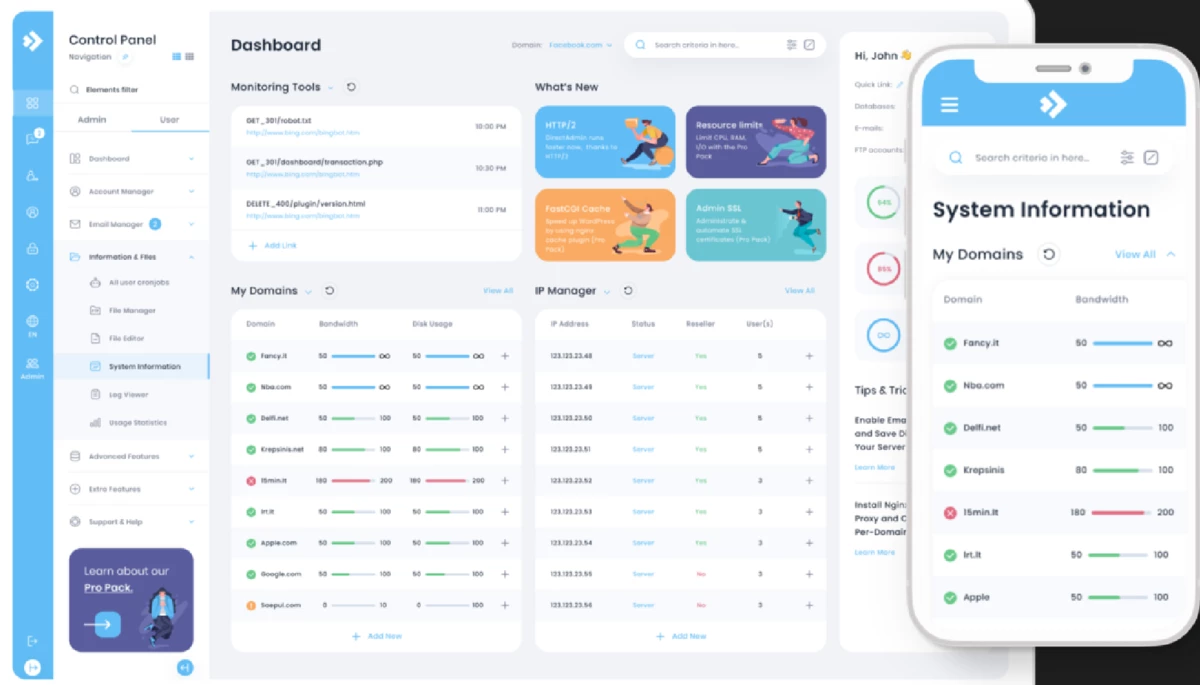
DirectAdmin Fully Featured Shared License
What Is DirectAdmin?
DirectAdmin is a graphical web hosting control panel (DirectAdmin is one of the hosting platforms) which is web-based and has made it very easy to manage websites on the host and server . With Direct Admin, you can manage your websites with Admin, Reseller or representative and regular user levels.
In addition to simplicity and ease of use, the Direct Admin control panel has an anti-crash feature, which has led to increased stability in services. The speed of this control panel is very high because it has been designed to be simple, beautiful and at the same time practical and professional.
DirectAdmin runs only on Linux systems, specifically only RedHat, CentOs, FreeBSD and Debian versions. This means that having a Linux server will provide you with a wide range of options in the hosting control panel.
- Cutting-Edge Technologies
- Amazing Graphics Interface (GUI)
- Automatic Crash Recovery
- Automatic SSL
- Multilangual Interface
- Popular Plugins
Login : demo_reseller Password : demo
Login : demo_admin Password : demo

Your Business was waiting for this
We've been working hard to bring you the most relevant features to DirectAdmin!. We've added Automatic SSL Certificate generation. Once your DNS points to the DA box, the certificate will be generated on it's next retry.
The DirectAdmin daemon now supports HTTP/2 connections via a "Go" wrapper, for much quicker page loads. New Pro-Pack features include CGroups for per-User resource limits, User-selectable nginx templates, Redis, Admin SSL management, Nginx UNIT support, and E-Mail Tracking.

Are there any differences in the pricing for a dedicated server of VPS?
There is no price difference in Directadmin for a dedicated server or a VPS. You can view the pricing of Directadmin for both dedicated servers and VPS servers on the following pages:
Buy Web Hosting Control Panel Order Directadmin Web Hosting Control Panel.
Features of DirectAdmin
Ease of use
DirectAdmin provides a clean, efficient user interface that accomodates beginner to advanced users.
A powerful 3-level design (Administrator, Reseller, & User) allows easy switching between access types, all under the same login. Design layouts (skins) can be changed at the click of a button, allowing quick & easy changes to the interface.
Speed
Let customers - not software - utilize your resources. DirectAdmin is an extremely efficient control panel that uses the bare minimum of system resources.
This makes DirectAdmin ideal for systems ranging from low-end VPS units to heavily-loaded dedicated servers. Try it for yourself and experience the difference in speed!
Stability
DirectAdmin avoids downtime by automatically recovering from crashes, and sending notifications to the system adminstrator for further action.
In addition, DirectAdmin is a completely stand-alone control panel. Administrators are free to upgrade/downgrade services, libraries, etc. without fear of breaking the control panel.
Features of DirectAdmin
DirectAdmin Administrator Features
The Admin Level has full administrative privileges and users at this level will also have access to lower user levels, allowing them to perform any administrative tasks.
![]() Create / Modify Admins and Resellers
Create / Modify Admins and Resellers
Admins can create resellers or extra admins quickly and easily with this feature.
![]() Reseller Packages
Reseller Packages
Admins can create predefined account packages using this feature. When creating an account, the admin simply chooses a package instead of manually setting each account feature.
![]() Show All Users
Show All Users
This feature allows the admin to quickly view every single account on the system and sort this list in various ways.
![]() DNS Administration
DNS Administration
This feature allows the admin to create, modify, or delete any DNS records on the server.
![]() IP Manager
IP Manager
Admins can create resellers or extra admins quickly and easily with this feature.
![]() Mail Queue Administration
Mail Queue Administration
Tool to view mail queue and it's messages. Includes tools to take action on those messages.
![]() System / Services Info
System / Services Info
The admin can view, stop, start, and restart services from this menu.
![]() Complete Usage Statistics
Complete Usage Statistics
This feature provides the admin with a complete overview of system usage. Exact input and output from the server's Ethernet card is also monitored.
![]() DNS Clustering
DNS Clustering
DirectAdmin talks to other DirectAdmin machines to automatically transfer DNS data between them. It also has the ability to check the other server for a domain so as to not allow duplicate domains on your DA network.
![]() SPAM fighting tools in DirectAdmin
SPAM fighting tools in DirectAdmin
A wide varienty of SPAM-fighting tools are provided with DirectAdmin. Please check http://help.directadmin.com/item.php?id=577 for a full list.
![]() Licensing / Updates
Licensing / Updates
The admin can view his or her license status and download the latest DirectAdmin security and software upgrades from this menu.
Stable Hosting Environments
Sudden traffic spikes from one website account will never mean downtime for any other website account or the server as a whole. Since every website account has its own allocated resources they remain protected. This keeps websites running even if a sudden spike in resource usage comes from other websites hosted on the server.
![]() Create / List / Modify Accounts
Create / List / Modify Accounts
Account creation, listing, modification, and deletion is done quickly and easily.
![]() User Packages
User Packages
Resellers can create predefined account packages using this feature. When creating an account, the reseller simply chooses a package instead of manually setting each account feature.
![]() Reseller Statistics
Reseller Statistics
Resellers are provided with a complete overview of their total usage. Resellers may also sort data by users to quickly assess the overall situation.
![]() Message All Users
Message All Users
Resellers can quickly send a message to all their customers by using DirectAdmin's built in ticket support system.
![]() Import / Manage Skins
Import / Manage Skins
With this menu option, resellers can quickly import and apply new skins with the click of a button.
![]() IP Assignment
IP Assignment
Resellers can allocate IP address to their customers by using this menu option.
![]() System / Services Information
System / Services Information
By clicking this feature, resellers have instant access to server status and system information.
![]() Name Servers
Name Servers
Resellers can create personalized nameservers for their customers from this menu.
Secured & Hardened Kernel
CloudLinux’s hardened kernel helps prevent malicious users from attacking other website accounts hosted on the same server.![]() E-mail Administration
E-mail Administration
Users can create POP/IMAP accounts, catch-all e-mail addresses, forwarders, mailing lists, autoresponders, and webmail. Filters allow users to block mail by domain, keyword, and size. Adult Filter is also available.
![]() FTP Management
FTP Management
Users can create FTP accounts and set directory permissions for each account. Anonymous FTP is also supported.
![]() DNS Menu
DNS Menu
Users can can add and remove records, change MX settings, and anything else that goes with full DNS control.
![]() Statistics Menu
Statistics Menu
Users have available every possible statistic about their account. More advanced options and Webalizer are also included.
![]() Subdomains Menu
Subdomains Menu
Users can list, create, delete, and get statistics on subdomains.
![]() File Manager
File Manager
A user-friendly and fast alternative to FTP. Includes every feature needed to build and maintain a web site.
![]() MySQL Databases
MySQL Databases
Users can easily create, modify, and delete MySQL databases from this menu.
![]() Site Backup
Site Backup
Using this powerful tool, users can backup and restore only what they want to. For example, account data but not web site files.
![]() Error Pages
Error Pages
Users can create custom messages and outputs for 401, 403, 404, and 500 error codes.
![]() Directory Password Protection
Directory Password Protection
Users can password protect any directory with a username and password.
![]() PHP Selector
PHP Selector
Allows the client to select which version of PHP should be associated with the .php extension.
![]() Advanced Tools
Advanced Tools
Users can install SSL certificates, view sever information and installed perl modules, set cron jobs, mime types, and apache handlers, and enable site redirection and domain pointers.
Multiple Versions of PHP
CloudLinux has a built-in feature called PHP selector. It allows end users to select the specific version of PHP they need. This allows ultimate flexibility by offering all popular versions of PHP, including more than 120 PHP extensions to choose from. The convenient UI lets customers switch between versions, select extensions, and adjust PHP settings as needed.![]() Integrated Ticket Support System
Integrated Ticket Support System
With DirectAdmin's integrated ticket support system, you'll provide better customer service with less hassle. "You have XX messages waiting" is displayed every time you sign in -- and you can set DirectAdmin to notify you of support requests by e-mail, ensuring that no request will be missed. If you prefer to offer support in a different way, simply turn this feature off.
![]() Two-Factor Authentication
Two-Factor Authentication
Allows any DirectAdmin account to require the Two-Factor Authentication using a time-based code from a smart-phone app.
![]() Plugin System
Plugin System
Allows to extend DirectAdmin functionality easily. Plugins support Admin, Reseller and User levels.
![]() Live Updates
Live Updates
Server administrators can click the "licensing / updates" button to view the current license and version status. There is no need to manually download, extract, and install - DirectAdmin performs all updates automatically.
![]() Completely Customizable
Completely Customizable
DirectAdmin is designed to be as unique as your business. Every aspect of the DirectAdmin interface can be changed, and new designs are easily imported through the "skins" menu.
![]() Automatic Recovery From Crashes
Automatic Recovery From Crashes
DirectAdmin TaskQueue ensures that all services are up, all of the time. If something crashes, DirectAdmin will attempt to fix the problem by restarting the service. If this fails, DirectAdmin will notify the server administrator immediately.
![]() We Support Your Customers Through Site-Helper
We Support Your Customers Through Site-Helper
Site-Helper is designed to help you and your customers use DirectAdmin. We provide full instructions on every DirectAdmin feature, along with plenty of pictures and examples.
Stable Mysql Database Performance
MySQL often becomes a major headache for system admins in shared hosting environments. Keeping MySQL stable can be difficult, and customer queries can easily slow everything down.
The MySQL Governor feature of CloudLinux helps system admins pinpoint abusers and throttle them in real time. It tracks CPU and disk IO usage for every website account in real time and reduces MySQL queries by using same-per-user LVE limits. With support for the latest versions of MySQL and MariaDB, it is a must-have for any shared hosting provider.System requirements
Supported operating systems
- AlmaLinux 8 +
- CentOS 8+
- CloudLinux 7+
- Debian 10+
- Ubuntu 18.04, Ubuntu 20.04 + Server LTS
- RHEL 7, 8+
- Rocky Linux 8+
- Virtuozzo Linux 7 +
Have A Question?
If you can't find the answer you are looking for our support is just an email away.
Ready to place your order?
Most importantly, DirectAdmin is lightweight, as it consumes much fewer resources than other major control panels. Combined with our VPS’s LiteSpeed technology, your site will run much faster.
DirectAdmin also comes with three user access levels – administrator, reseller, and user. This feature makes the web hosting control panel popular among business owners and agencies that manage multiple websites for their clients.
Plesk allows server administrators to easily manage all aspects of their online projects.
Yes It's same as original license. All we do is when a license request comes we forward the request to our Original license Server and it will authorize your server is licensed and allows you to use their software on your server. Also you will get Realtime software update from official servers.
For more details about shared license pls click here.
Our DirectAdmin license can be easily installed on the server with a few simple commands ( we will supply the commands you need to install the Shared license) . If you need any help with installation we will there for you 24/7 365 days.
DirectAdmin is supported by most popular billing systems like WHMCS, Blesta or ClientExec. Backup solutions like R1Soft or ClusterLogics have support for DirectAdmin too. CSF Firewall is supported and has GUI for management from admin level. Softaclous/Installatron auto-installers are supported. Backup Solutions Acronis, JetBackup are supported. ImunifyAV/Imunify360 are supported.
To log in to the DirectAdmin, follow these steps:
- Make sure to have the DirectAdmin login credentials from your host. On Hostinger, you can go to your VPS account dashboard and select the Operating System tab. There, you will find your username and password.
- Open a new tab and enter http://your-vps-ip-address:2222. For example, http://111.11.1.111:2222.
- Enter the login credentials provided on the dashboard. Press Sign in. That’s it – you have now successfully accessed the control panel.
I recommend choosing lsphp as PHP mode with CloudLinux, as it's the one recommended by CloudLinux: https://docs.cloudlinux.com/limits/#compatibility-matrix
You can contact support via email, ticket and live chat.

