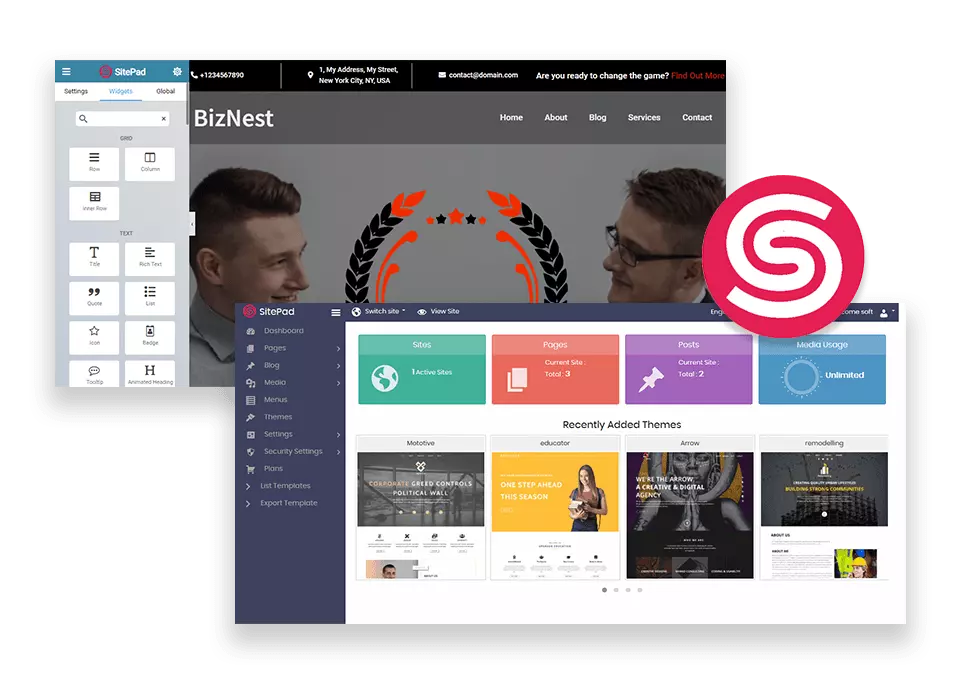
SitePad Fully Featured Shared License
What is SitePad Website Builder ?
SitePad Website Builder helps you build professional websites using a drag and drop editor and publish static (HTML, CSS, JS) web pages which makes your website load much faster.
Design Your website with SitePad
Choose from over 325+ Responsive Themes, which cover a wide range of categories like Blog, Business, Portfolio, Restaurants and Travel. The SitePad Editor includes over 40 widgets like Image/Video Slider, Image Galleries, Rich Text, Video, Audio, Service Box, Google Maps, Contact Form, and Social Media to help you build your website.
- Powerful Design Options
- Choose From 500+ Templates.
- Control Panel Integration
- Responsive Designing
- Find a Widget for Every Need
800+ Professional Website Themes & Templates
SitePad Website Builder’s themes span a wide range of areas, making them suitable for anyone looking to create a site for any purpose, whether it’s a personal blog, a business website, a restaurant website, a travel website, or any combination of the above. In addition, themes are mobile-friendly, and you may change their appearance and style using the Website Builder.
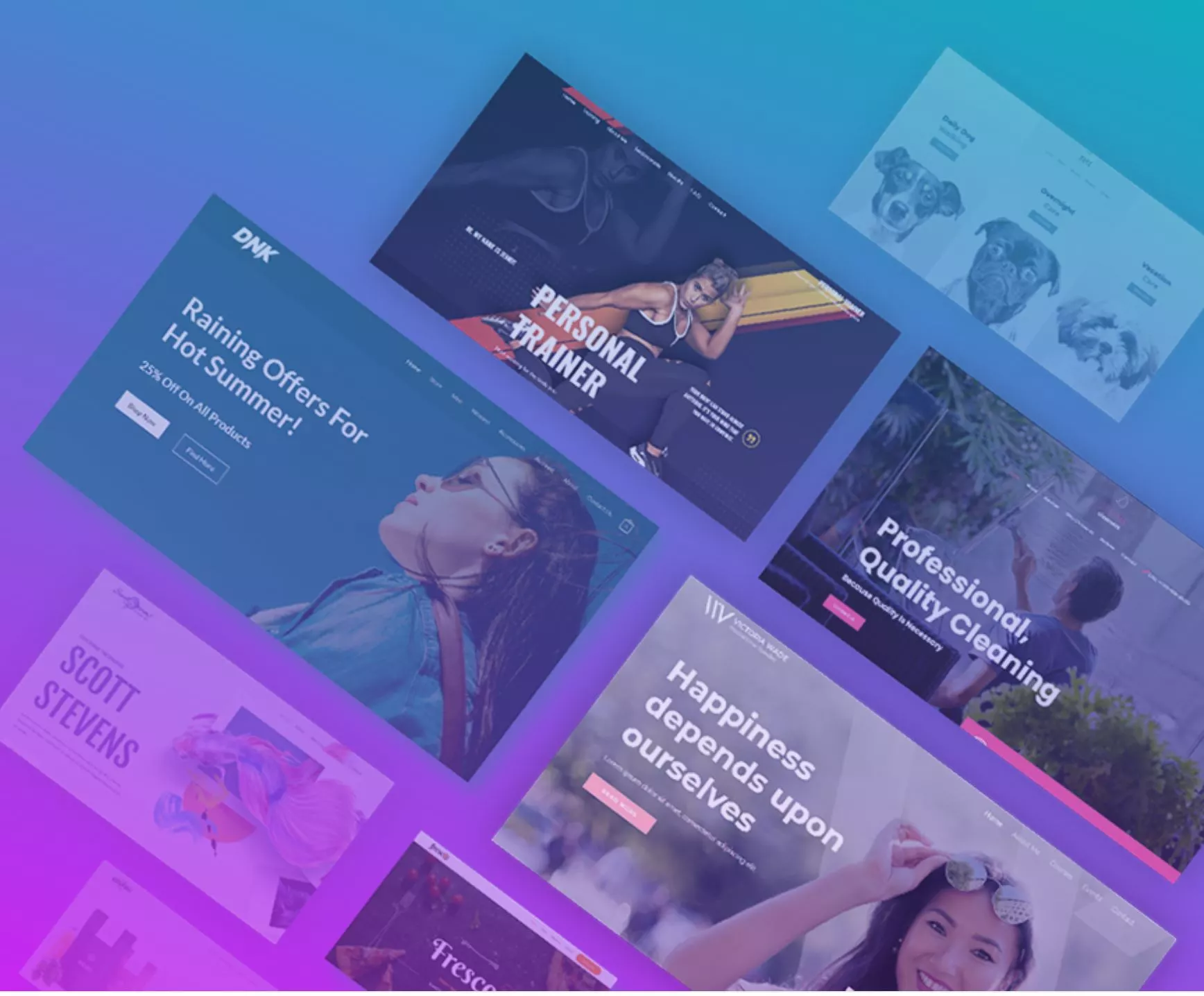
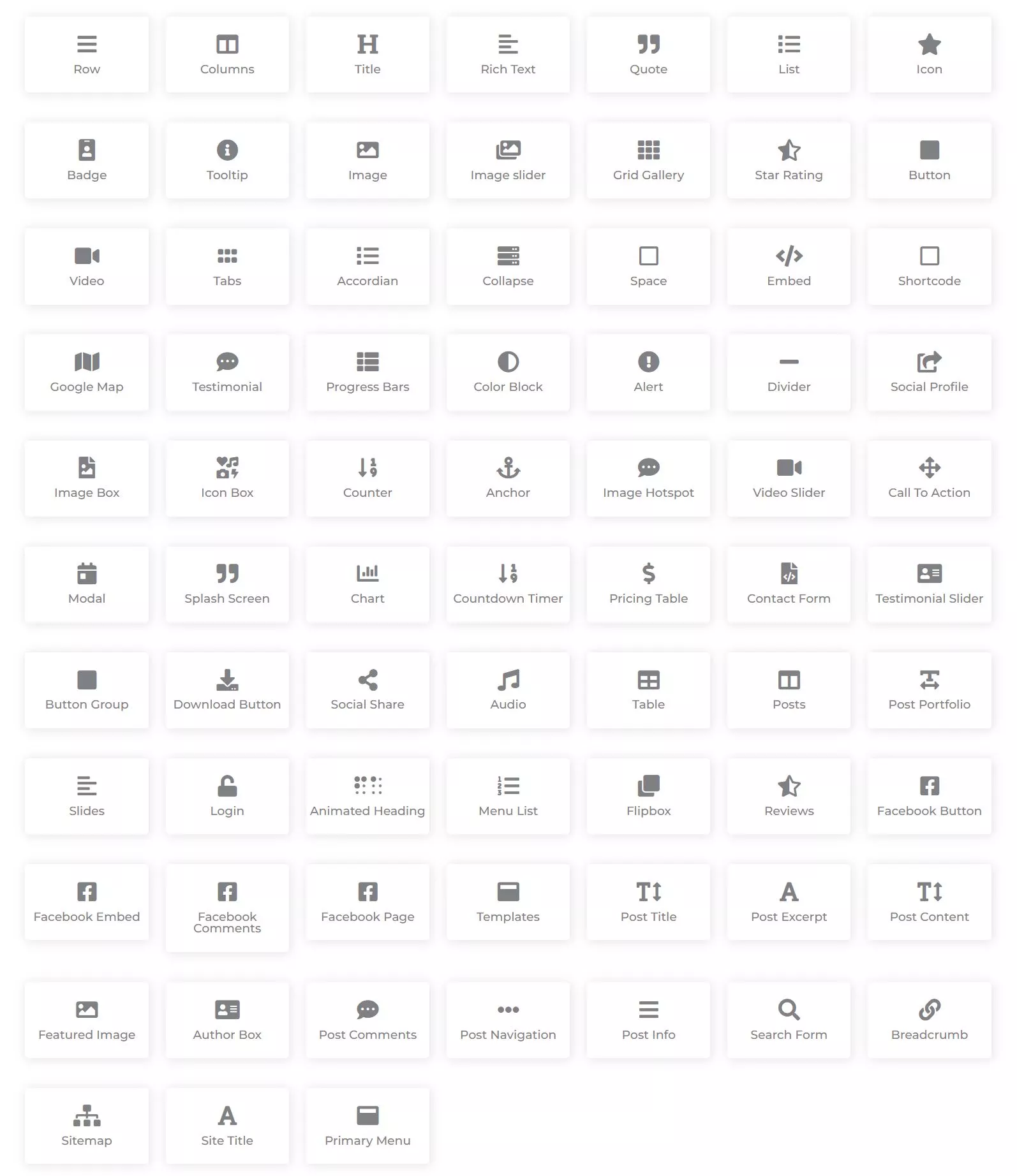
100+ Awesome Widget Add-Ons
Use the Sliders widget to add an image or video slider to your site. Use the Rich Text widget to add long text. Use the Quotes widget to add quotes to your content. Use the Social Media widget to connect to social media. Use the Charts widget to make graphs and pie charts.
By dragging and dropping widgets like an image or video slider, a gallery of images, rich text, video, audio, a service box, a Google map, a contact form, social media buttons, a call to action, a grid gallery, and more, you can easily make your own website.
Best Features of SitePad

One Click Publish
Pick a theme, customize the content, add images, audio, and videos, and click publish.

800+ Themes
800+ Ready to use themes as a base to start building your website

Responsive
The SitePad Website Builder makes websites that are responsive and work on all screen sizes

100+ Widgets
Easy-to-use Image/Video Slider, Galleries, Video, Audio, Service Box, Google Maps, and more

Cache System
Pages and blog articles are served from a static cache, so your site performs faster.

Easy To Use
Simple Drag and Drop Interface to create beautiful websites without any technical knowledge

Social Media
Add links to your social media pages like Facebook, Twitter, LinkedIn, YouTube, and many more.

Blog
Create a blog to publish new posts to your website regularly

Media
Add images, audio, and video to your site and blog using the drag-and-drop interface.

Replicate Objects
Replicate objects in the drag-and-drop editor interface to use your customizations multiple times

Flexible
Create Pages, Blogs, or both as per your requirement

Multiple Sites
Create multiple sites, each with different themes, appearances, and contents.
Control Panel Integration
SitePad is tightly integrated with several popular control panels to allow you direct access to SitePad from within your control panel. No hassle of adding your domain details, FTP details etc everything is done by SitePad for a better experience.
SitePad is currently integrated with cPanel, Plesk, Directadmin, CentOS Web Panel, Interworx and can be easily integrated with any custom control panel.

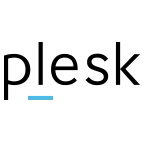



Have A Question?
If you can't find the answer you are looking for our support is just an email away.
Ready to place your order?
SitePad Website Builder helps you build professional websites using a drag and drop editor and publish static (HTML, CSS, JS) web pages which makes your website load much faster.
Yes It's same as original license. All we do is when a license request comes we forward the request to our Original license Server and it will authorize your server is licensed and allows you to use their software on your server. Also you will get Realtime software update from official servers.
For more details about shared license pls click here.
Our SitePad license can be easily installed on the server with a few simple commands ( we will supply the commands you need to install the Shared license) . If you need any help with installation we will there for you 24/7 365 days.
- Business
- Blog
- Photography
- Portfolio
- Travel
- Restaurants
- E-Commerce
- Lawyer
- Pizza
- Hosting
- Software
- Technology
- Real Estate
- and many more…
Hover over the page you want to Edit. After hovering, you will see the pencil icon, Click on the pencil icon to Edit the page. After clicking on the edit (pencil) icon, you will be redirected to the SitePad Editor, where you can edit and update the page. And you can also change the page content as needed.
2.Create A New Site.
3.Setup the Site.
4.Adding/Editing Pages.
5.Edit, Duplicate, Copy, Delete a widget.
6.Update page.
You can contact support via email, ticket and live chat.

