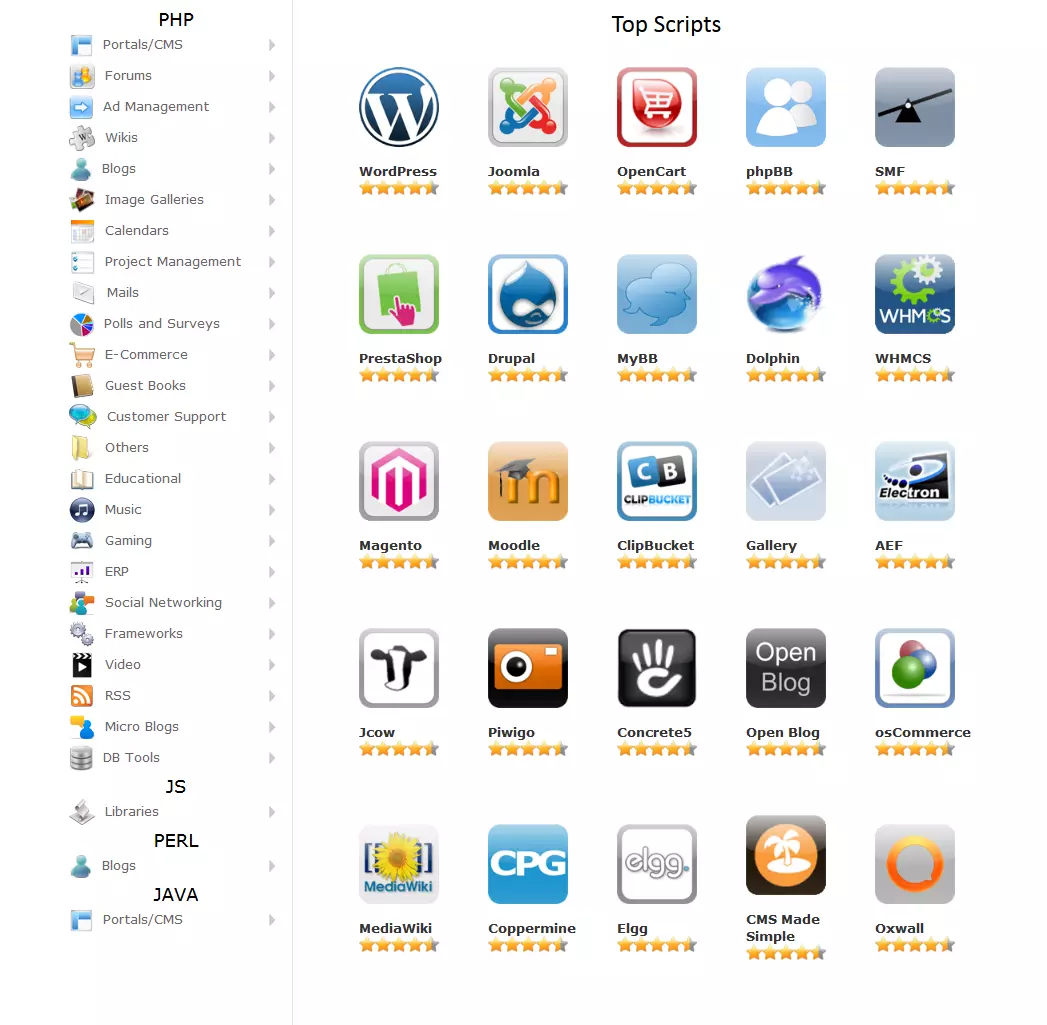
Softaculous Fully Featured Shared License
What is Softaculous ?
Softaculous is the leading Auto Installer for cPanel, Plesk, DirectAdmin, InterWorx, H-Sphere.
Softaculous is a great auto Installer having 380 great scripts, 1115 PHP Classes and we are still adding more. Softaculous is ideal for Web Hosting companies and it could give a significant boost to your sales. These scripts cover most of the uses a customer could ever have. We have covered a wide array of Categories so that everyone could find the required script one would need to power their Web Site
Softaculous lets you focus on using apps rather than spending time on installing them. Install PHP, PERL, JAVA, JavaScript applications to your domain with just one click using Softaculous auto installer.
- Wide range of Apps
- Easy to use
- Stunning looks
- Rate and review the apps you like
- Checkout the demos before installing
- Multilingual
Updated with New Features Regularly
With every new version released Softaculous innovates and integrates new features. These features are designed to make the workflow for the Users and the Web Hosts perform efficiently and with ease. These features also automate most of the tedious processes.
These updates also contain patches, Bug Fixes and Security releases along with them. Softaculous updates have the flexibilty of getting updated automatically via the CRON or the Softaculous Admin can manually Update it.
Softaculous scripts Updates
Softaculous gives much faster updates of the scripts it maintains. At Softaculous, we understand that an Updates mean a much more secure script and better safety of the server. Also users benefit from the new features available in newer versions of scripts. We always try our best to make available the Updates ASAP!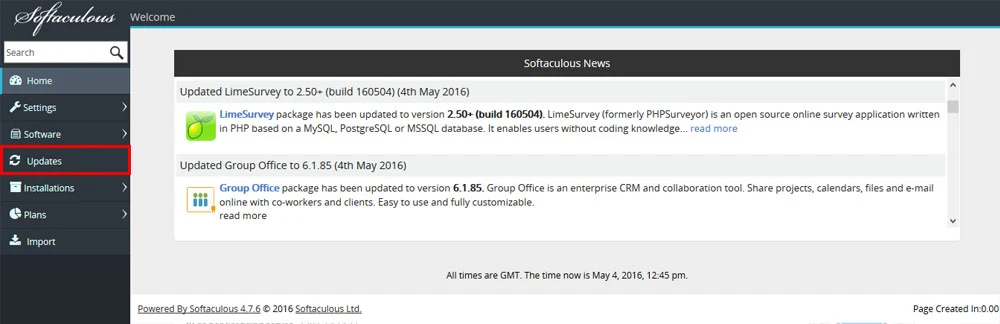
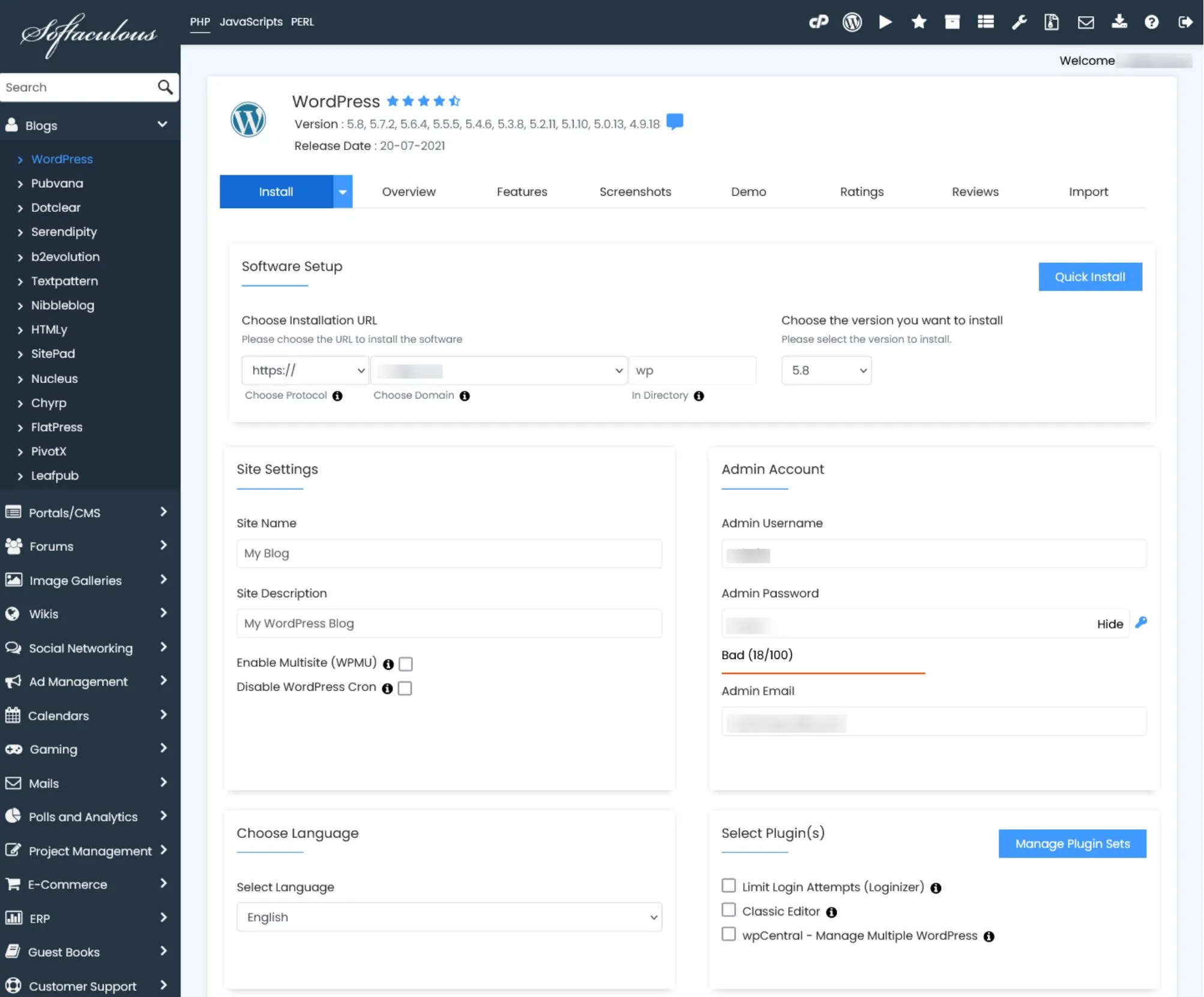
Safe, Secure, Smart & Fast Installations
Softaculous understands the importance of the Privacy of a User and the Security Factors related to it. Hence, all possible efforts are made to attain the maximum level of safety and isolation of the User Data from the outside World. Softaculous also smartly encrypts user data for better Security. Softaculous does not store important user data like a Web Application Login details and other related content which might lead to a Security Breach. Via Softaculous, Users also have the privilege to install Web Application over HTTPS protocol for better Security.
Best Features of Softaculous
ONE Click Install
Install apps within seconds with just ONE CLICK
380 Apps
Wide range of apps to choose from
Daily Updates
Get the updated version of apps within a day
100+ Widgets
Easy-to-use Image/Video Slider, Galleries, Video, Audio, Service Box, Google Maps, and more
Demos
Check the demos of scripts to experience the app before installing
Ratings and Reviews
Check the Ratings and Reviews of scripts to get an idea of what other users feel
Backups / Restore
Configure backups which can be restored if anything goes wrong.
Clone installations
Clone your website to test any changes before you make it to your live site
WordPress Themes
Install WordPress themes while installing WordPress itself
Multilingual
Most of the apps can be installed if your native language
24X7 Support
Need support ? We are there to help you
Save Costs
Get a better solution at cheaper rate.
Saves Time
Saves time of users as well as web hosting provider
Hassle Free
Hosting provider does not need to manage script packages
Control Panel Integration
Softaculous works on many Web Hosting Control Panels i.e. cPanel, DirectAdmin, Plesk, H-Sphere, ISP System, Interworx, CentOS WebPanel and Hosting Controller. Its very easy to integrate.



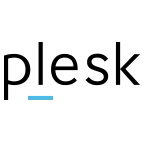

Have A Question?
If you can't find the answer you are looking for our support is just an email away.
Ready to place your order?
SitePad Website Builder helps you build professional websites using a drag and drop editor and publish static (HTML, CSS, JS) web pages which makes your website load much faster.
Yes It's same as original license. All we do is when a license request comes we forward the request to our Original license Server and it will authorize your server is licensed and allows you to use their software on your server. Also you will get Realtime software update from official servers.
For more details about shared license pls click here.
Our SitePad license can be easily installed on the server with a few simple commands ( we will supply the commands you need to install the Shared license) . If you need any help with installation we will there for you 24/7 365 days.
- Business
- Blog
- Photography
- Portfolio
- Travel
- Restaurants
- E-Commerce
- Lawyer
- Pizza
- Hosting
- Software
- Technology
- Real Estate
- and many more…
Hover over the page you want to Edit. After hovering, you will see the pencil icon, Click on the pencil icon to Edit the page. After clicking on the edit (pencil) icon, you will be redirected to the SitePad Editor, where you can edit and update the page. And you can also change the page content as needed.
2.Create A New Site.
3.Setup the Site.
4.Adding/Editing Pages.
5.Edit, Duplicate, Copy, Delete a widget.
6.Update page.
You can contact support via email, ticket and live chat.

