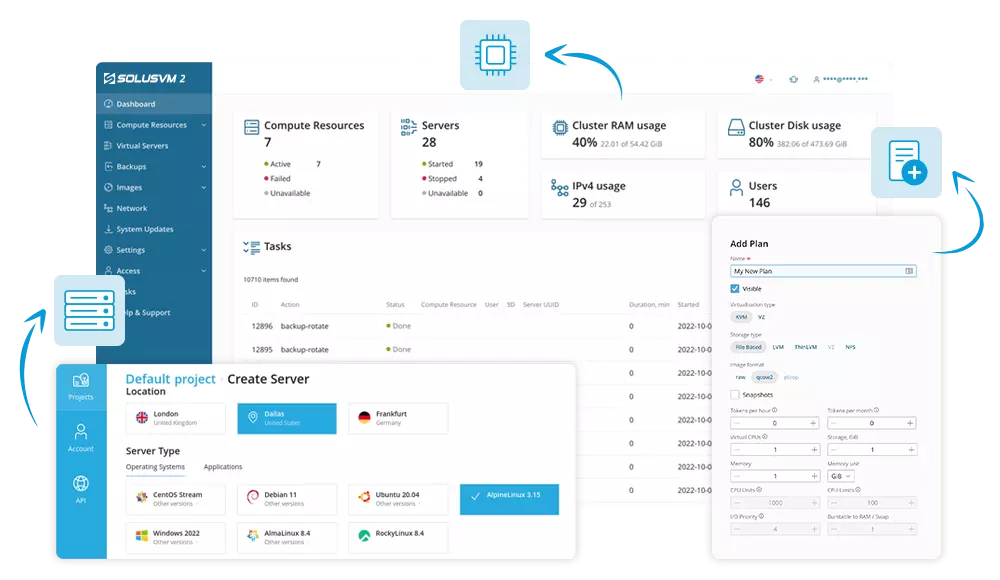
SolusVM Fully Featured Shared License
What is SolusVM?
SolusVM 2 is designed to fit hosting companies’ needs and contains all of the necessary features to start a VPS-based business from scratch without code writing.
SolusVM is a powerful GUI based VPS management system with full OpenVZ, Linux KVM, Xen Paravirtualization and Xen HVM support. SolusVM allows you and your clients to manage a VPS cluster with security & ease.
SolusVM cluster is operating in the following manner: one management server (that is called Master node) and any amount of managed servers (they are called Slave nodes) that are used for running VPS.
- Time and cost-effectiveness
- Efficient backups
- New revenue offering
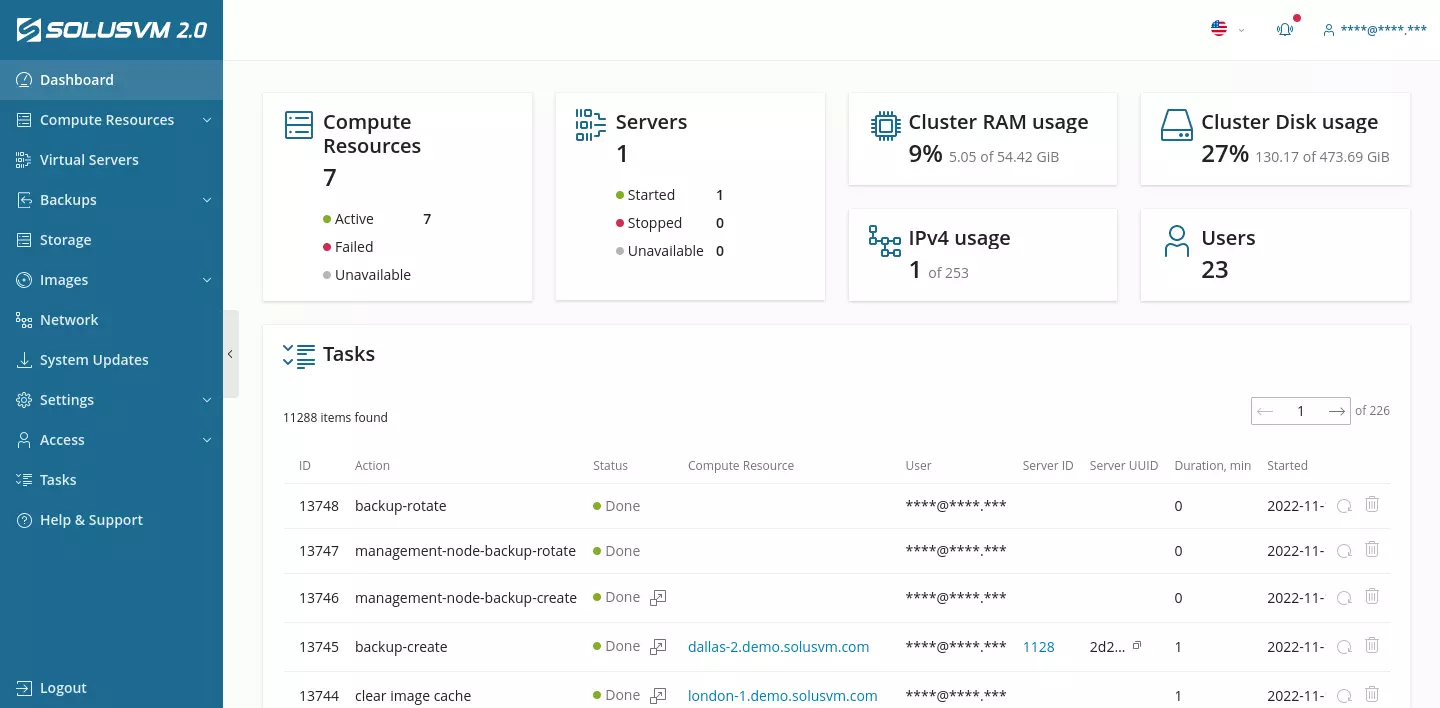
SolusVM Master node
Master node is used for managing whole SolusVM cluster: the creation of VPS, their management and so on. SolusVM cluster must have one and only one Master node.
SolusVM Master node supports OpenVZ virtualization (with the appropriate license).
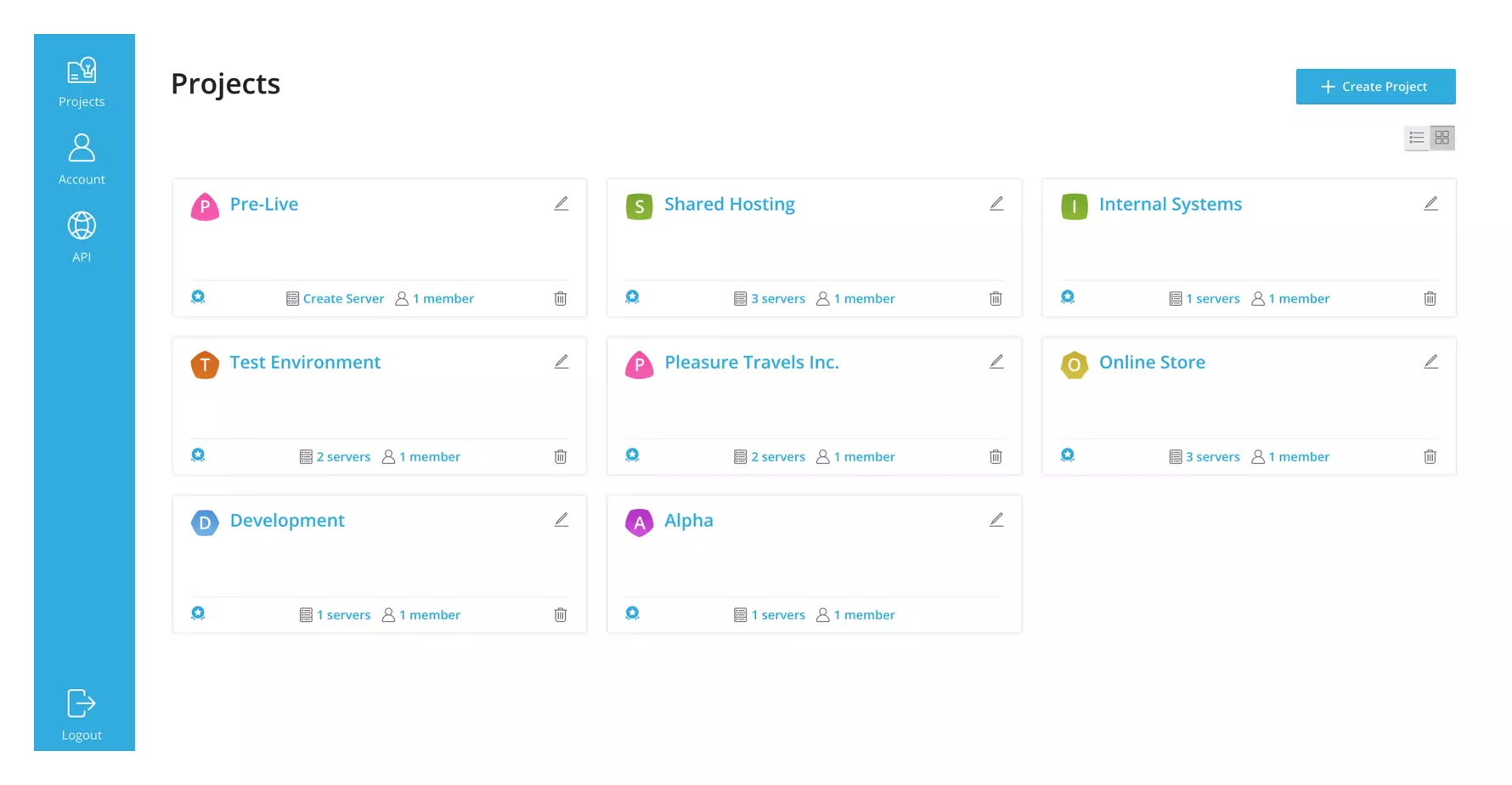
SolusVM Slave node
Slave node is the server used for creating and running virtual servers. The number of slaves depends on the number of add-on licenses acquired. 1 add-on - 1 Slave node.
SolusVM Slave node supports the following virtualizations: OpenVZ, KVM, Xen PV, Xen HVM
Best Features of SolusVM
Plesk and cPanel Support
Plesk and cPanel license modules built in to offer Plesk and cPanel-based products.
WHMCS Billing Support
Out-of-the-box integration with WHMCS billing for prepaid and Pay-as-you-go offers.
WordPress Support
More than 10 predefined templates from Managed WordPress Solutions to GIT hosting.
Easy GUI
Modern and clear UI to provide an optimal experience for end-users and admins.
API
API first approach. All features are available via API.
Virtualization
KVM, OpenVZ and Virtuozzo support.
Installation Requirements
Supported operating systems
- CentOS/RHEL 6,7,8+
- Ubuntu 18, 20, and 22+
- Debian 10, and 11+
- AlmaLinux: 8+
RAM
- Minimum 4 GiB. Highly recommended 8 GiB
CPU
- Minimum 4 cores/8 threads
Free disk space
- Minimum 40 GiB
Have A Question?
If you can't find the answer you are looking for our support is just an email away.
Ready to place your order?
SolusVM 2 is the ideal virtual infrastructure management solution to facilitate choice, simplicity, and performance for ISPs and enterprises. With the needs of hosting companies in mind, SolusVM 2 contains all of the necessary features to launch a VPS-based business from scratch without code writing.
Yes It's same as original license. All we do is when a license request comes we forward the request to our Original license Server and it will authorize your server is licensed and allows you to use their software on your server. Also you will get Realtime software update from official servers.
For more details about shared license pls click here.
Our SolusVM license can be easily installed on the server with a few simple commands ( we will supply the commands you need to install the Shared license) . If you need any help with installation we will there for you 24/7 365 days.
1. Go to a one-time login link generated and shown after the installation is complete.
2. You will be taken right to the SolusVM 2 administrator interface.
To log in to SolusVM 2 later on:
1. Go to https://
2. Provide your email address specified during the installation (it will be now used as your login) and password generated and shown at the end of the installation.
3. Click Log In.
You can contact support via email, ticket and live chat.

