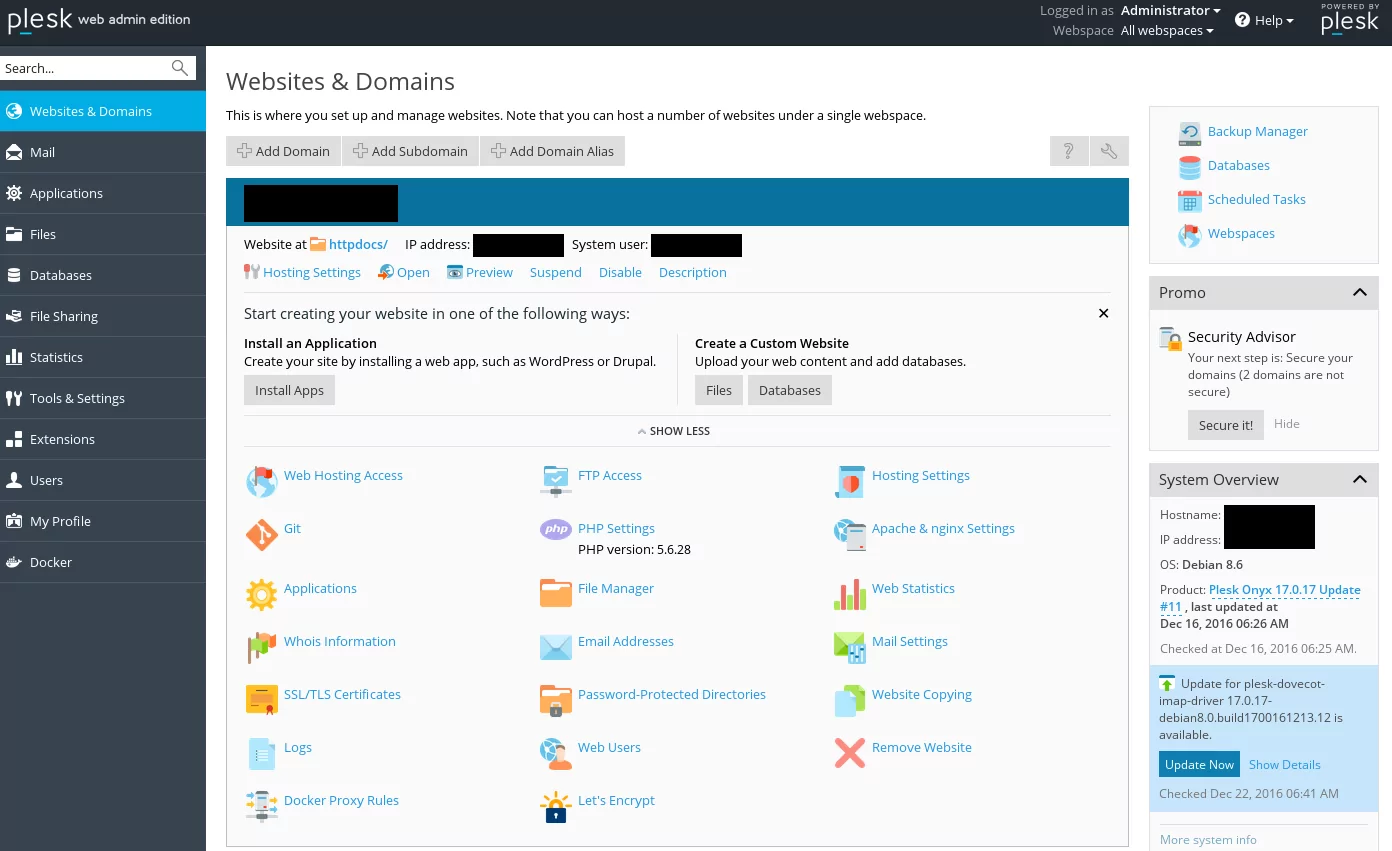
Plesk Fully Featured Shared License
What Is Plesk?
Plesk Obsidian is a commercial web hosting and server data center automation software developed for Linux and Windows-based retail hosting service providers.
Plesk Obsidian control panel allows the administrator to set up websites, reseller accounts, e-mail accounts, DNS, and databases etc through a web browser).
The Plesk Obsidian is very simple to use with its design and is easy to navigate, as compared to the other competitor like c panel, it's a bit easy to use as cpanel has old traditional setting still in old look. It also has built-in security features, such as SSL certificate management and automatic malware scanning has a built-in WordPress Toolkit which allows users to manage their WordPress installations directly from the control panel. This includes automatic updates, backups, and security scans and the best and flexible licensing options.
- One Dashboard
- Robust Site & Server Security
- 100+ Extensions
- WordPress Toolkit
- Compatibility
- Customization
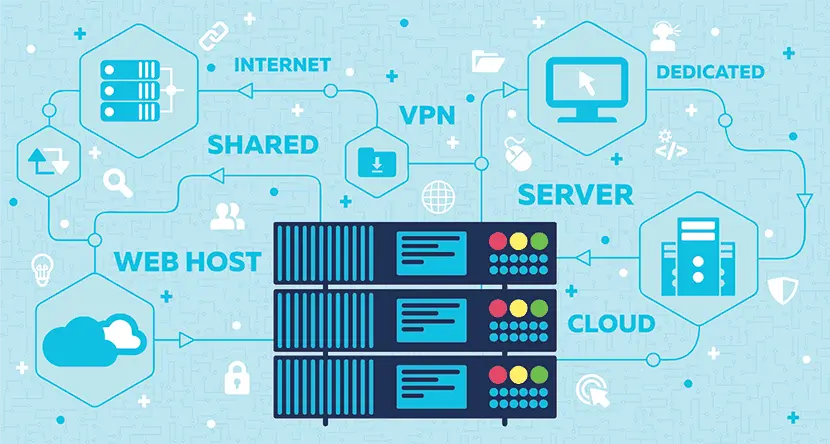
Plesk Virtual Private Server (VPS) and a Dedicated License?
Plesk license types are based on the operating environment in which Plesk will be running: VPS licenses (or also: Virtual Private Server licenses) can be used only on virtual instances based on hypervisor technology such as :
- VMware
- XEN
- Virtuozzo
- OpenVZ
- KVM
- Hyper-V
- LXC (Docker)

Are there any differences in the pricing for a dedicated server of VPS?
There is not much price difference in Plesk for a dedicated server or a VPS. You can view the pricing of Plesk for both dedicated servers and VPS servers on the following pages:
Buy Web Hosting Control Panel Order Plesk.
Features of PLESK Panel
Domain
Add domains and subdomains and move them between subscriptions. Configure DNS and DNSSEC. Secure all your domains with the new Let's Encrypt! extension.
Horde & RoundCube webmail on Plesk for Linux / Windows. Automatically set up Outlook & Thunderbird clients with mail auto-discover plus SNI support.
Database
Move databases between subscriptions and find out which database is linked to which website. Now with MariaDB as the database server for customer websites.
Files
You can become more productive than ever before with the all-improved File Manager – Now including additional mass uploading and file search abilities.
Application Catalog
Customize your personal control panel and add even more value to Plesk, using a wide variety of third-party applications in the Plesk Application Catalog.
Backup
Schedule incremental backups. Easily restore site/database changes with minimum free space using remote storage like S3, GDrive, OneDrive & more.
Extension Catalog
Mix and match 100s of power extensions, from security to backup to developer tools. Install add-ons like SpeedKit, ImunifyAV, KernelCare or WordPress Toolkit.
Mobile Apps
Want Plesk in your pocket when you’re on the go? Manage your business and servers wherever you are with Plesk Mobile.
Website Builder
Create fully responsive websites, online stores, and blogs with your choice of sitebuilders
Multi-Language Support
With partners and customers scattered all over the world, Plesk is available in 32 languages.
Self-Repair Tools
Self-repair functions are built into Plesk to handle technical issues without support. Keep tabs on server health with Advanced Monitoring, plus Grafana charting.
Security
Server security in the Plesk core and 3rd parties: OS, network, app, site. WebApp Firewall (ModSecurity) & Brute Force Protection (fail2ban) active out the box.
Plesk eCommerce
Click and start selling – anything, to anyone, anywhere. Successful online business at your fingertips.
System requirements
Supported operating systems
- AlmaLinux 8 +
- CentOS 8+
- CloudLinux 7+
- Debian 10+
- Ubuntu 18.04, Ubuntu 20.04 + Server LTS
- RHEL 7, 8+
- Rocky Linux 8+
- Virtuozzo Linux 7 +
- Windows Server 2012 and Windows Server 2012 R2
- Windows Server 2016
- Windows Server 2019
- Windows Server 2022
Have A Question?
If you can't find the answer you are looking for our support is just an email away.
Ready to place your order?
Plesk is a web hosting control panel for virtual private or dedicated servers
Plesk allows server administrators to easily manage all aspects of their online projects.
Yes It's same as original license. All we do is when a license request comes we forward the request to our Original license Server and it will authorize your server is licensed and allows you to use their software on your server. Also you will get Realtime software update from official servers.
For more details about shared license pls click here.
Our Plesk license can be easily installed on the server with a few simple commands ( we will supply the commands you need to install the Shared license) . If you need any help with installation we will there for you 24/7 365 days.
Such scenario is not yet supported by Plesk. The correct work of Plesk is not guaranteed. It should be done at your own risk.
Instead, it is recommended to migrate Plesk to another server running a newer Windows version by using Migration and Transfer Manager.
To log into your Plesk server, in a browser, you would use https://ipaddress:8443 or https://hostname.com/8443. The default user name is admin and a password preassigned (but this may have been changed if Plesk was pre-installed by a third party).
If on Linux, the default user name can be root and on Windows, it can be administrator.
You can contact support via email, ticket and live chat.

