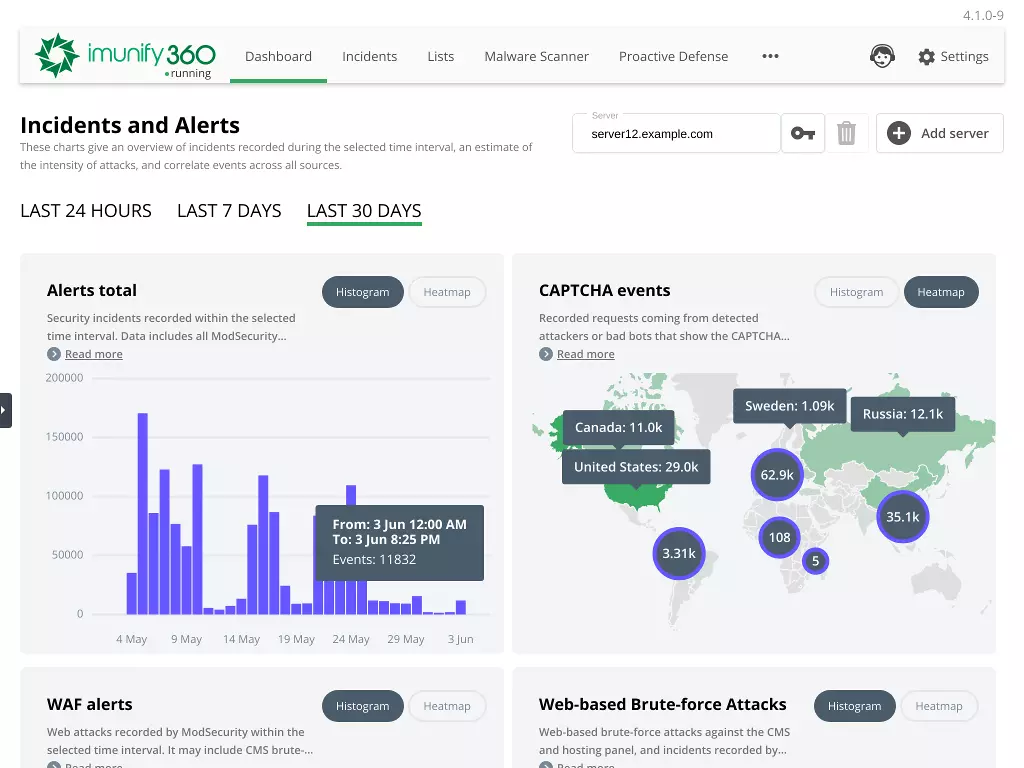
Imunify360 Fully Featured Shared License
What is Imunify360 ?
Imunify360 is a complete security suite; a fully automated solution to provide the best possible level of protection for your server.
Imunify360 is designed to protect against a variety of threats, including malware, viruses, and other types of cyber attacks. It includes a number of different security features and tools that can be used to detect and prevent security breaches.Some of the key features of Imunify360 include:
- Malware scanning and removal
- Firewall
- Intrusion detection and prevention
- Proactive Defense
- Fast and Lightweight
Securing a server might be difficult unless you are an expert. Even specialists find it difficult to keep up with the latest risks at times. Imunify360 is a no-brainer for those that want ease but can’t afford a large in-house security team for their server; you’ll have everything you require at your fingertips!
Features of Imunify360
Web application firewall
Keeps your servers safe from unauthorised accesses and identifies new dangers using AI and herd immunity. Its advanced security keeps port scans, DoS attacks, brute force attacks and other threats at bay.
Intuitive Intrusion Detection System
Significantly reduces the detection of false positives and negatives by employing the central intrusion detection system. It identifies any potential threats to your security so you are not caught by surprise.
Scans for Malware
Imunify360 is a diligent malware scanner that monitors any potential threats and conducts regular scans to boost server security.
WebShield
WebShield handles CDN and proxy traffic by determining the attackers’ genuine IP addresses and distinguishing them from normal users’ IP addresses.
WebShield detects suspicious IP addresses and displays splash screens & CAPTCHA challenges to prevent fraudulent requests from causing harm or slowing down your system.
IPS/IDS
Its ‘deny’ policy puts an immediate stop to any perceivable threat. Imunify360 performs in-depth scans and keeps a track of all server files. It restricts any IP that is considered a potential malicious threat.
Control panel integration
Hit the ground running with Imunify360 as it provides instant server protection with its control panel integration within your web hosting. It also helps you to keep an eye on the security of your server at all times.
How does Imunify360 protect your website?

Websites on the internet can be targeted by malicious threats aiming to gain unauthorized access to your website and cause a lot of damage. While systems regularly introduce updates to protect from known threats, it might not suffice.
Imunify360 provides several levels of security against evolving threats even if the system updates haven’t been released yet. True to its name, it creates a strong barrier around your website to keep hackers at bay and get rid of any possible threats. It also performs regular scans to identify and patch up any vulnerabilities.
More Features Of Imunify360
REAL-TIME MALWARE PROTECTION
Imunify360 can analyse scripts in real time and determine whether or not they are harmful. As a result, there’s no need to be concerned about harmful PHP scripts on your server.
Imunify360 does not allow anything to exploit a vulnerability, whether it is known malware or novel malware. To ensure that every layer of your server is protected against malware, the malware data is shared across its antivirus and WAF services.
REAL-TIME PROTECTION NETWORK AGAINST CYBERATTACKS
To detect and prepare for a threat, Imunify360 uses its whole network of connections with servers.
Let’s imagine you have a server that is infected with a new sort of malware discovered by Imunify360. The malware signature information will be shared with Imunify360‘s cloud network to enable other clients immediately defend against it. NOTE: No customer data will be shared.
Many antivirus products for PCs use similar cloud networks to protect your devices all around the world.FILE-SYSTEM LEVEL PROTECTION WITH INPUT/OUTPUT OPERATIONS
During file input/output processes, the ultimate layer of defence happens at the File-System level, and this is where ImunifyAntivirus comes into action!It includes:
- A scanner that scans files in real time; a file is scanned when it’s loaded into the system, then is cleaned if it is malicious. This reduces the damage to an unprotected system and is especially beneficial to a system that has already been infected.
- A background (regular) antivirus tool that analyses your server’s files on a regular basis to maintain it clean.
- Administrators or end-users can launch On-Demand Antivirus at any moment to examine any arbitrary folder for infection.
- A WordPress database scanner that looks for harmful JavaScript, iframes, and other material in WordPress records.
CENTRALIZED THREAT MONITORING
Imunify360 is a single engine that incorporates WAF, IDS, IPS, Network Firewall, Proactive Defense, and File Antivirus. It allows all system components to communicate data and gives a much higher level of security. This “synergy” is not observed with separate conventional security components deployed on the system since they are united under a centralised incident management system.
In your control panel, you’ll see a primary dashboard. This allows you to monitor your server’s general health and handle all areas of its security. All security events are displayed on the central dashboard, which is updated in real time with the most recent instances.
The central dashboard is fully customisable, allowing users to filter and pick events based on a variety of criteria, study incident details, access whitelist & blacklist management options, see settings, reports, and more!
Do I need Imunify360 if I already run a plugin-level security application?
Whilst an application-level security plugin, such as WordFence for WordPress, can provide some protection, this is much more limited in scope.
Imunify360 is a comprehensive security solution that is designed to protect the entire server from various types of attacks, while a security plugin is only designed to protect the application itself.
- Imunify360 provides server-wide protection against a range of security threats, including malware, brute force attacks, and DDoS attacks. A security plugin only protects the application, leaving the server vulnerable to other types of attacks.
- Imunify360 performs deep server-level scanning to detect and remove malware infections, while security plugins only scan the application itself for infections. This means that Imunify360 can detect and remove malware that may not be present in the application layer.
- Imunify360 can prevent malicious activity from reaching your application at all, you are not relying on the application itself to provide protection.
- Imunify360 uses a proactive defense mechanism that can identify and block new threats before they can harm the server, while security plugins only provide reactive protection.
- Imunify360 is extremely lightweight. Some security plugins can be resource-intensive and can slow down the application, affecting the user experience.
System requirements
Supported operating systems
- CentOS/RHEL 6,7,8+
- CloudLinux OS 6,7,8+
- Ubuntu 16.04 (LTS only), 18.04, 20.04 (LTS), and 22+ (Plesk, DirectAdmin, and standalone)
- Debian 9 (up to Imunify v6.11 (including)), 10, and 11+ (Plesk, DirectAdmin, and standalone)
- AlmaLinux: 8+
- Rocky Linux 8+ (cPanel, Plesk, and standalone)
Virtualization
OpenVZ - works for Virtuozzo 7 with kernel 3.10.0-1160.80.1.vz7.191.4 or newer.
Hardware
- RAM: 1GB
- HDD: 20GB available disk space
- CPU: 64bit version on x86_64 processors only
Control Panel
Supported hosting panels
- cPanel
- Plesk (Plesk 17.5 or newer)
- DirectAdmin
- CyberPanel (only CloudLinux OS 7 and 8)
- Generic hosting panel
- Webuzo
Have A Question?
If you can't find the answer you are looking for our support is just an email away.
Ready to place your order?
Imunify360 is a website security solution that protects against malware and phishing attacks. It blocks harmful code from entering your site and scanning for vulnerabilities. It also protects against spoofing attacks like email impersonation.
Yes It's same as original license. All we do is when a license request comes we forward the request to our Original license Server and it will authorize your server is licensed and allows you to use their software on your server. Also you will get Realtime software update from official servers.
For more details about shared license pls click here.
Our Imunify360 license can be easily installed on the server with a few simple commands ( we will supply the commands you need to install the Shared license) . If you need any help with installation we will there for you 24/7 365 days.
Imunify360 is a single engine that incorporates WAF (web application firewall), IDS, IPS, Network Firewall, Proactive Defense, and File Antivirus.
ImunifyAV+ is a premium malware scanner. An upgraded version of ImunifyAV. It provides malware scanning as well as clean up and reputation management. Imunify360 is a complete web server security software.
We have a simple installation at any of these panels – cPanel & WHM, Direct Admin, and Plesk. Imunify360 can be installed on CyberPanel by their script.
Apache, LiteSpeed, NGINX (in stand-alone mode)
Yes, Imunify360 detects and removes malware code from files automatically.
You can contact support via email, ticket and live chat.

