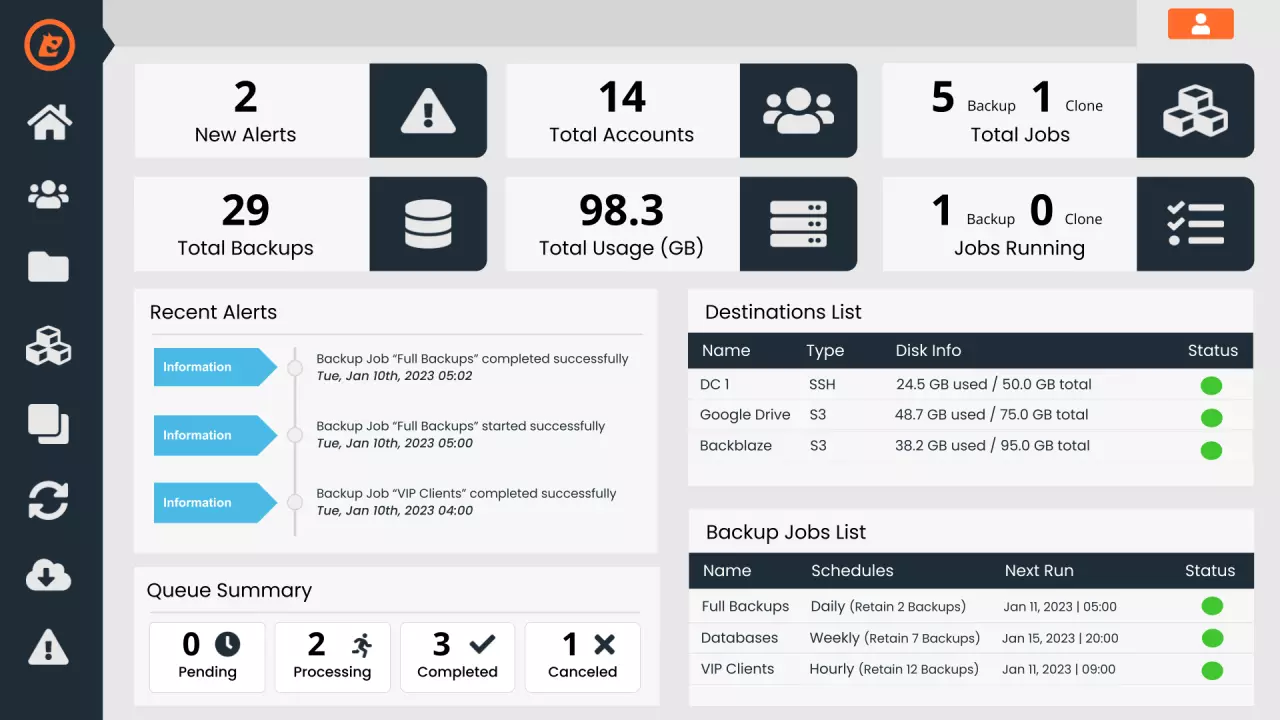
Jet Backup Fully Featured Shared License
What is Jet Backup?
Powerful Cross Platform Backup & Recovery Solution- Quality Tested
- Built Secure
- 24 / 7 Support
With JetBackup you will be able to do Unlimited backup jobs. And you can set multiple schedules for each backup job. It is a backup management software that allows you to choose your own backup destination storage.
Cross Platform Support
Backup and Restore functionality between different control panels is now a reality with JetBackup!

End users are provided with a friendly Graphical User Interface giving them the self-service backup and restore functionality they need while at the same time reducing the support load on the hosting provider.
The Power of Unlimited
Unlimited Options
Create as many schedules and smart account filters as you need. Also select the specific combination of data that you would like backed up for each backup job.
Unlimited Backup Jobs
Start creating backup jobs based on specific account groups, schedules, retention limits, data type, etc. You no longer have to settle for one backup job for your entire server!
Unlimited Destinations
We have the largest selection of supported storage destinations. You can add as many destinations as you want. Set unique reindexing schedules for each destination.
Jetbackup cPanel Backup and Restore
Incremental Backups
After first full backup , the next backups job will take care of your data and find the change files and backup it to the destination backup .
Backup on Multi location
Jetbackup support mulit destination location like Local backups, "Remote FTP" ,"LFTP" ,"Remote SSH" ,"AmazonS3" ,"Dropbox".
Single File Restore
Self GUI with one click for WHM and cPanel users allows simply restore single files like emails, databases, cron jobs, etc.
Jet Backup Features
Jet Backup Multi Scheduling
Configure complex schedules across multiple supported destinations
JetBackup gives you the option to set multiple schedules for each backup job. There are no extra overhead between backups with multiple schedules running at the same time as JetBackup will automatically mark each coinciding backup with the appropriate schedule types.
Jetbackup Filters
Set up unique filters to specify exactly which accounts etc you would like included or excluded in your backup jobs.
This feature gives you the ability to include or exclude specific accounts from a backup job based on the account name, size of the account, account status (active, suspended, etc), cPanel package name, and much more. With Jetbackups ability to create unlimited backup jobs to unlimited destinations, account filters gives you the flexibility and freedom to create your own backup plan for your server.
Easy Encrypted Backups
Archived and Compressed backup jobs can now be encrypted
Your data is encrypted on your server before it's uploaded for security purposes. Jet Backup uses its own proprietary encryption algorithm when performing backups. The end users get to choose whether they want their encryption keys stored locally on the server or remotely in their own desired location. The end-user can also opt-in to have their backup data removed once their account is terminated.
Jet Backup Custom Hooks
Run your hook scripts on any or all backup jobs inside JetBackup.
This feature gives server admins the ability to add their own custom scripts either pre (before) or post (after) every major JetBackup command function. Hooks can be used to run status checks, augment JetBackup command functions or abort them altogether if the requirements of the hook are not met.
It is not uncommon for server admins to backup their cPanel accounts to mountable folders using NFS, EXT, iSCSI, or XFS mounted disks (as long as it is an external hard drive). Upon completing a backup job, in order to increase the security of the data, server admins will unmount the drive while it is not in use.
To our knowledge, there is no out-of-the-box solution that allows you to mount and unmount traditional cPanel backups. However, utilizing Jetbackup’s custom hooks feature you now have the power to do it!
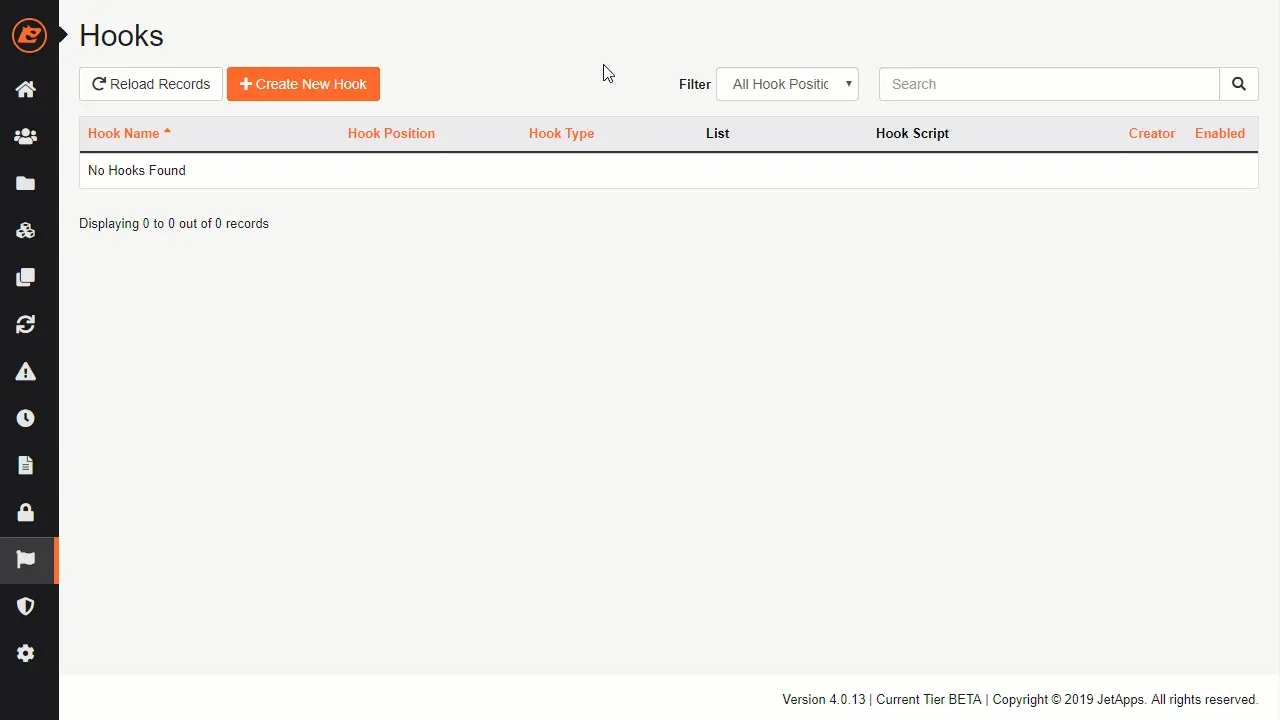
Jetbackup Hybrid Backups
Easy to use
You can select any combination of the parts of an account to include in the backup job. Generic or unnecessary files can be excluded from the backup. You can select specific directory paths to include in your backup job. You can also create an hourly database backup job along with normal full daily backups.
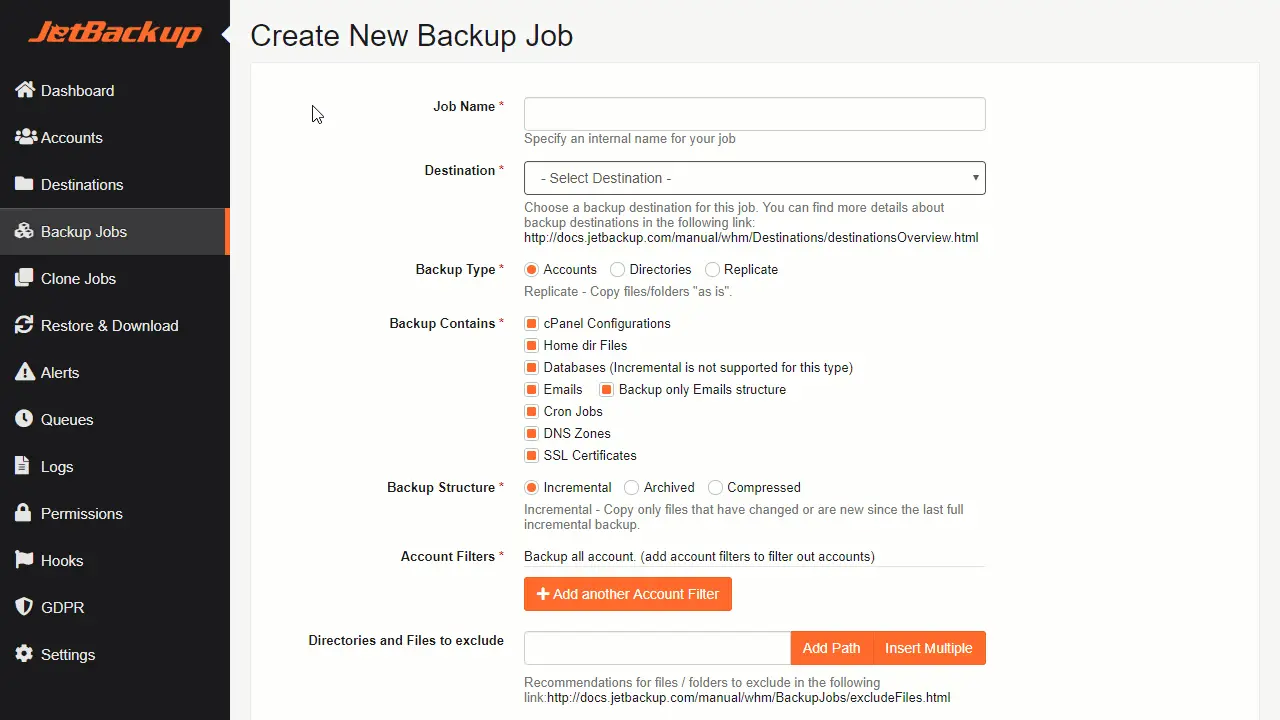
System requirements
- cPanel version 68 and above
- CentOS 6 (EoL) / CloudLinux 6 / RedHat 6 (EoL)
- CentOS 7 / CloudLinux 7 / RedHat 7
- 64bit OS
- WHM Tweak Settings - Max cPanel process memory - require at least 2GB
FAQs
Have A Question?
If you can't find the answer you are looking for our support is just an email away.
Ready to place your order?
Powerful Cross Platform Backup & Recovery Solution for WHM/cPanel Web Hosting Control Panel.
Yes It's same as original license. All we do is when a license request comes we forward the request to our Original license Server and it will authorize your server is licensed and allows you to use their software on your server.
For more details about shared license pls click here.
Our JetBackup Shared license can be easily installed on the server with a few simple commands ( we will supply the commands you need to install the Shared license) . If you need any help with installation we will there for you 24/7 365 days.
JetBackup is a backup management software that allows you to choose your own backup destination storage. It does not however provide or come with its own storage space.
NO.
In order to properly install JetBackup, you must have a licensed cPanel server with full root & SSH access.
You can contact support via email, ticket and live chat.

