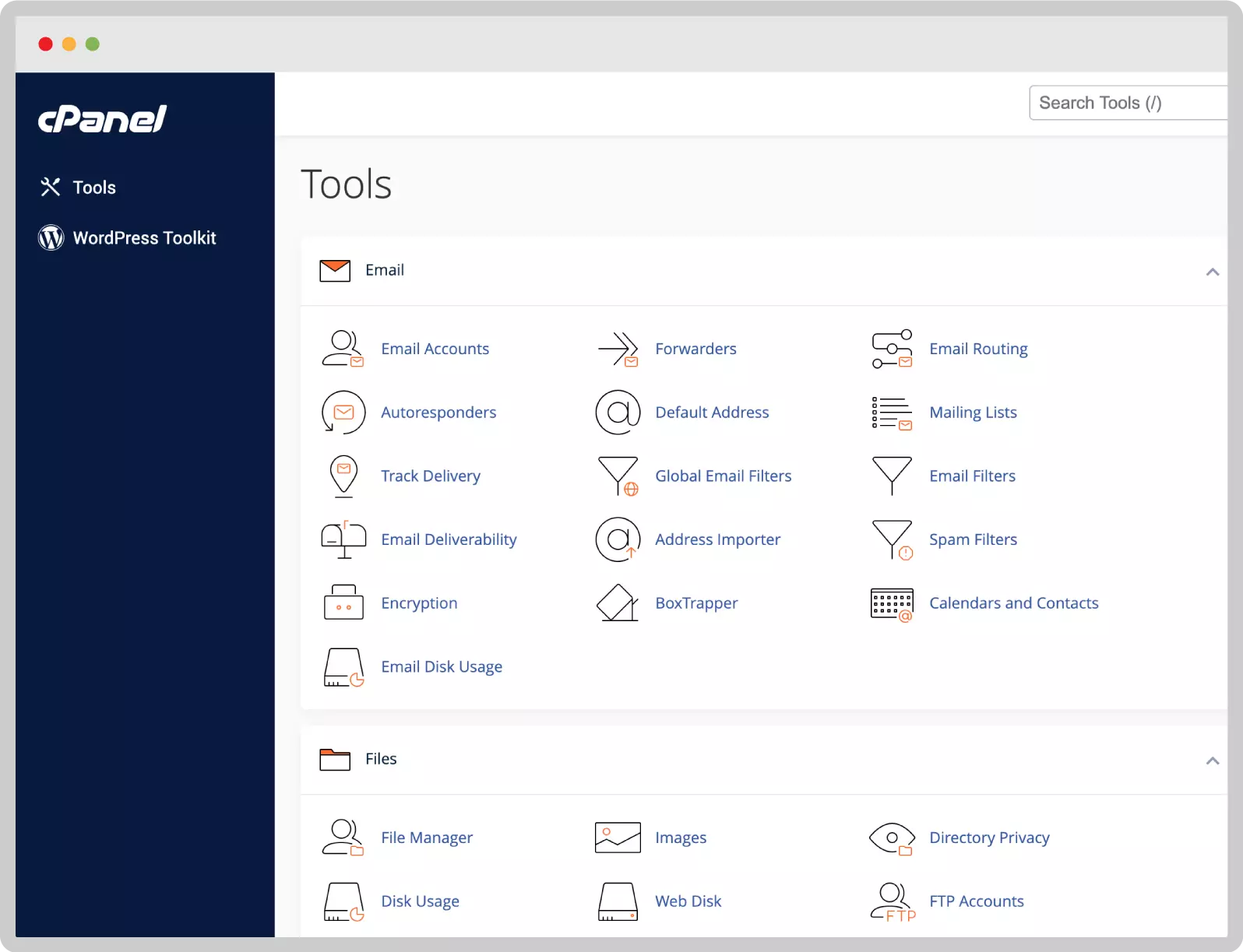
WHM cPanel Fully Featured Shared License
What Is cPanel?
cPanel is a user-friendly, graphical user interface (GUI) based on Linux. In simple terms, cPanel makes it easy to manage your website and hosting by giving you a “human-friendly” dashboard where you can control your hosting settings.
cPanel is popular and widely used by both individuals and business experts. This broad exposure to cPanel means that the business spends less time training and upskilling staff. The ease of using cPanel also drives it popularity. Users describe the dashboard as intuitive and understandable from the cPanel login right through all the cPanel interfaces.
The beauty of cPanel is that it’s built for complete beginners. Even though you can accomplish complex tasks, it’s a very straightforward and easy tool to use.
- Publish a website
- Create emails & calendars
- Backup, transfer & manage files
- Launch databases
- Manage domains
- Deploy SSL certificates
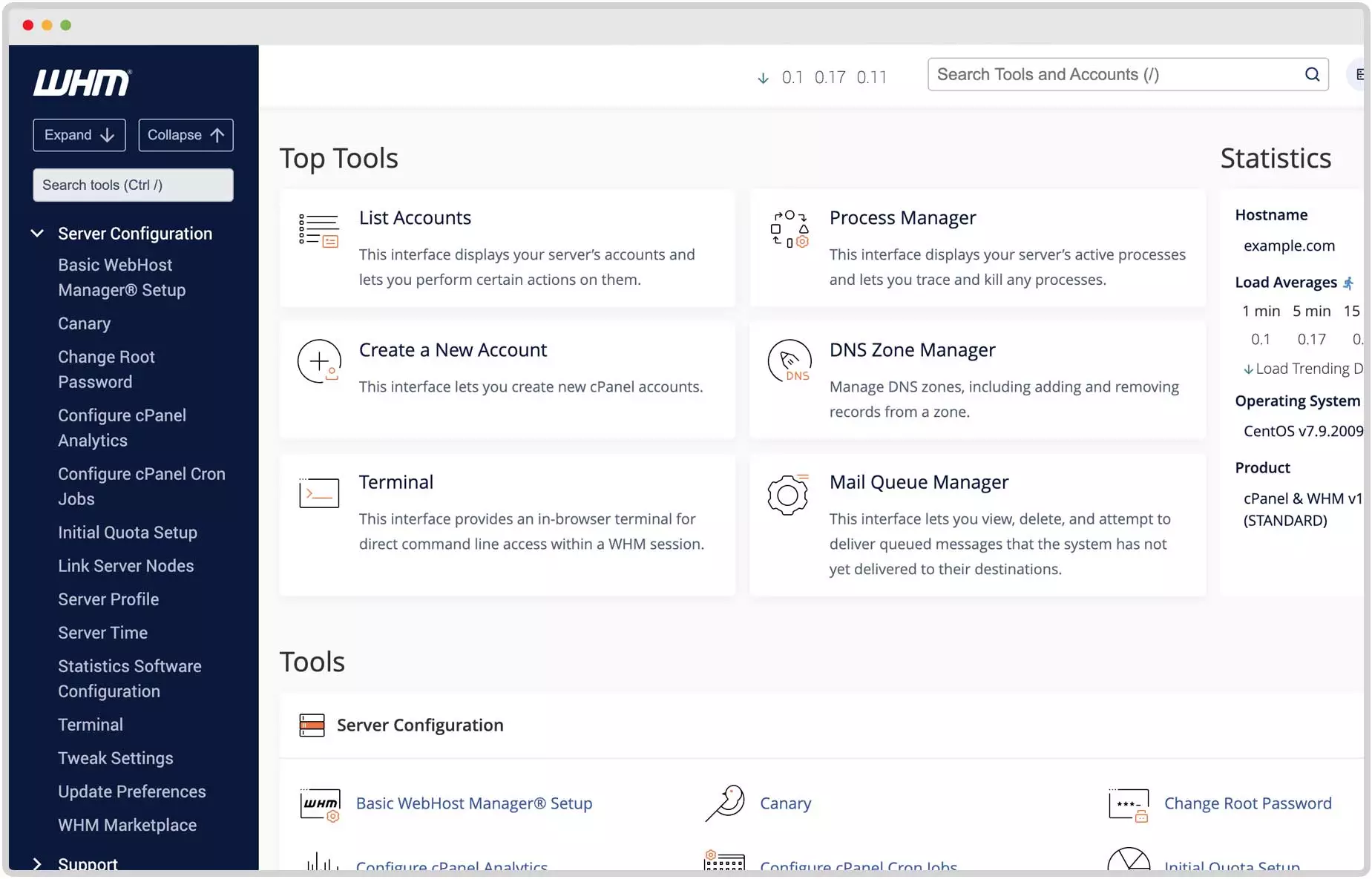
What Is WHM?
WHM (WebHost Manager) provides administrative control over your dedicated server or VPS. WHM allows the user to manage the back-end of multiple cPanel accounts. WHM allows you to manage individual accounts as well as set server-side limits.
WHM is also a reseller control panel. It is what our customers receive with all Reseller hosting plans and use to manage all their resold hosting accounts in their reseller plans. However, a reseller has restricted reseller rights in WHM comparing to VPS and Dedicated Servers WHM (root user rights), so some functions are not available for them:
- Migrate new customers with ease
- Customize and brand your service
- View, analyze, & diagnose server stats
- Create cPanel accounts & hosting packages
- Secure your system at various levels
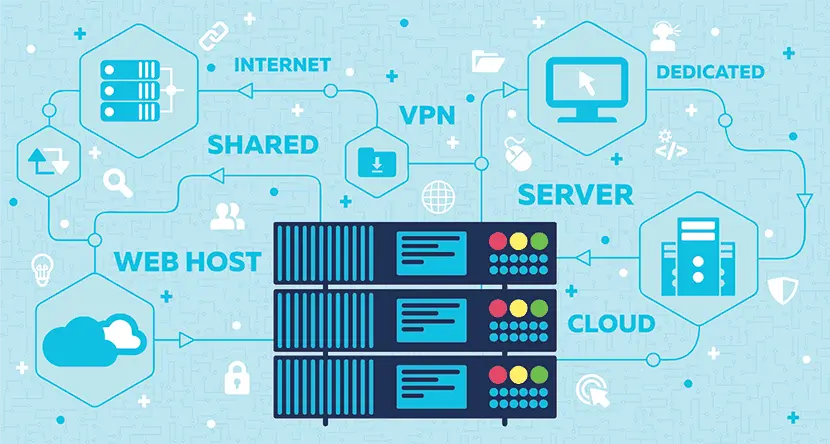
WHM cPanel Virtual Private Server (VPS) and a Dedicated License?
WHM cPanel license types are based on the operating environment in which WHM cPanel will be running: VPS licenses (or also: Virtual Private Server licenses) can be used only on virtual instances based on hypervisor technology such as Virtuozzo, Xen, KVM, Hyper-V, or VMware. Dedicated server WHM cPanel licenses can be installed on either a dedicated server or on a VPS (Virtual Private Server).

Are there any differences in the pricing for a dedicated server or VPS?
There is not much price difference in WHM cPanel for a dedicated server or a VPS. You can view the pricing of WHM cPanel for both dedicated servers and VPS servers on the following pages:
Buy Web Hosting Control Panel Order WHM cPanel.
Features of WHM cPanel
Publish a website
Allow your customers to choose from the most popular site builders to launch their web presence or give them the resources to build and monitor their own websites from the ground up.
Create emails & calendars
Give your customers the ability to stay connected with the powerful email and calendar capabilities baked into cPanel. With our software, they can launch new email accounts, create shared calendars and enjoy various levels of spam protection.
Backup, transfer & manage files
Securely backup and transfer all web files from within the cPanel interface or allow your customers to use the FTP controls.
Manage domains
Offer your tech-savvy site owners the power to manage their network of domains. Create aliases, add or remove subdomains, manage DNS zones and direct site visitors around any of your web properties.
Launch databases
Provide customers with the power to design custom databases using MySQL Wizard, phpMyAdmin and various other tools.
Migrate new customers with ease
Transfer cPanel accounts from remote servers with no hassle. Migrations are simple - our in-house technical support team will navigate the process for you.
Customize and brand your service
Invite your customers to use a dashboard that’s perfectly fitted to your brand. Customize styling and notifications to deliver the power of cPanel with the feel of your company.
View, analyze, & diagnose server stats
Understand everything that is going on with your machine with our advanced server monitor tools. View how resources are being utilized and get actionable insights on potential issues happening on your network.
Create cPanel accounts & hosting packages
Launch cPanel user accounts and create custom hosting packages for your customers. Choose the services you want to provide, create pricing tiers, and scale your hosting business.
System requirements
Before you install cPanel & WHM, make certain that your system meets all of our minimum requirements for new installations. Minimum requirements differ, depending on what operating system your server uses. cPanel & WHM supports the following operating systems:
Have A Question?
If you can't find the answer you are looking for our support is just an email away.
Ready to place your order?
WHM cPanel is web hosting control panel software developed by cPanel, LLC.
WHM cPanel allows website users to manage their web hosting with a user-friendly dashboard instead of relying on complex coding or resorting to a dedicated IT professional.
This do-it-yourself approach aligns with the emergence of self-designed and operated websites as more and more people migrate to business building in the online space.
Yes It's same as original license. All we do is when a license request comes we forward the request to our Original license Server and it will authorize your server is licensed and allows you to use their software on your server. Also you will get Realtime software update from official servers.
For more details about shared license pls click here.
Our WHM cPanel license can be easily installed on the server with a few simple commands ( we will supply the commands you need to install the Shared license) . If you need any help with installation we will there for you 24/7 365 days.
If your site address begins with HTTP, simply add :2082 at the end of the URL. For a site address that starts with HTTPS, write :2083. For example:
- http://your-site-address.com:2082
- https://your-site-address.com:2083
Access the URL, and it should take you to the cPanel login page.
If your site address begins with HTTP, simply add :2086 at the end of the URL. For a site address that starts with HTTPS, write :2087. For example:
- http://your-site-address.com:2086
- https://your-site-address.com:2087
Access the URL, and it should take you to the WHM login page.
You can contact support via email, ticket and live chat.

